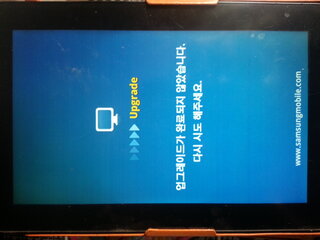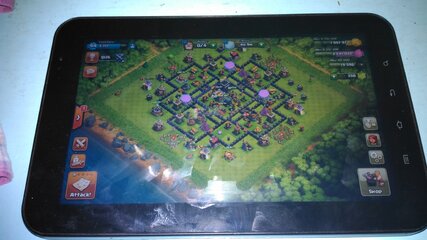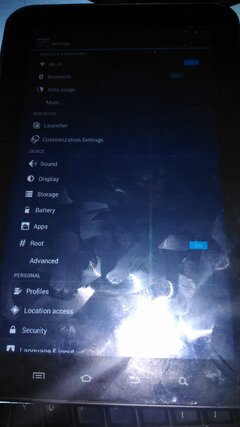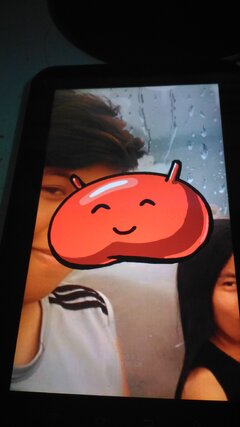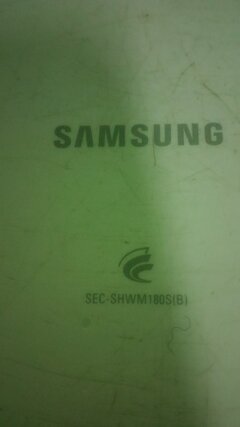Symbianize Forum
Most of our features and services are available only to members, so we encourage you to login or register a new account. Registration is free, fast and simple. You only need to provide a valid email. Being a member you'll gain access to all member forums and features, post a message to ask question or provide answer, and share or find resources related to mobile phones, tablets, computers, game consoles, and multimedia.
All that and more, so what are you waiting for, click the register button and join us now! Ito ang website na ginawa ng pinoy para sa pinoy!
You are using an out of date browser. It may not display this or other websites correctly.
You should upgrade or use an alternative browser.
You should upgrade or use an alternative browser.
SamsungGalaxy tab(SHW-M180S KOREAN ANYCALL)HOW TO FLASH + CUSTOM ROM 4.1.2(JELLYBEAN)
- Thread starter gardobong
- Start date
- Replies 37
- Views 29,726
More options
Who Replied?- Messages
- 1
- Reaction score
- 0
- Points
- 16
View attachment 183138View attachment 183138
Guys , Help naman . NagStock nalang sya after kong iUpgrade tong Samsung Galaxy Tab SHW-M180S 2.3.6 gamit yung Jiwon Rom 2.0s . Help please
Guys , Help naman . NagStock nalang sya after kong iUpgrade tong Samsung Galaxy Tab SHW-M180S 2.3.6 gamit yung Jiwon Rom 2.0s . Help please
Attachments
- Messages
- 1
- Reaction score
- 0
- Points
- 16
master mern p po bang avlble n link pr s ROM n jellyben?newbie po aq dto,ty in advnce
hello po, bket po lge ngffail ang sa odin ung pg uprade q ng firmware sa shw-m180.. sinubukan q n po ung ibng firmware pero fail pdn.. nging kulay blue po pla ung screen nea tas my nkasulat n upgrading tas mga korean words
ganyan din nangyari sa tab ko nung 1st time ko mag flash .. sa tingin ko ibig sabihin nyan di nag pass yung gawa mung pag flash ng CUSTOM ROM ..
(HINDI KUMPLETO) .. advice ko lng download mo ulit yung custom rom na dinownload mo baka sakaling di mo sya 100% na download ng buo .. tapos try mo ulit . kpag na detect ni pc yung tab mo gamit ang odin, subukan mo na ulit iflash gamit naman yung bago mong download na rom. pag nag pass yan at walang failed mag reboot na kusa yan .. pag reboot nya mga 5 mins turn off mo ulit . back to recovery mode mo sya . (VOLUME UP+POWER) wipe data/fs at wipe cache partition .. enter reboot system now .. ok na yan ..



- Messages
- 144
- Reaction score
- 2
- Points
- 28
pafix naman po ng link ng custom rom. salamat po.
- Messages
- 3
- Reaction score
- 0
- Points
- 16
UPDATE : kung my mga problem kayu n naencounter at gusto niung ibalik sa dating firmware basahin sa my baba (scroll down)
MY DEVICE INFO :
MGA KAILANGAN IDOWNLOAD :
Custom rom(Jellybean_for_SHWM180S_Release_2)
ODIN307
SAMSUNG_USB_Driver_for_Mobile_Phones_x86.exe
TUT :
1. INSTALL SI SAMSUNG USB DRIVER (PARA MADETECT NG ODIN ANG DEVICE MO)
2. IOFF MUNA SI TAB THEN ENTER DOWNLOAD MODE(HOLD VOLUME DOWN THEN HIT POWER ON)
http://2.bp.blogspot.com/-coRX8NcDn.../s1600/Samsung+Galaxy+Tab+download+screen.jpg
3. CONNECT SI DEVICE SA PC THEN OPEN SI ODIN (INTAYIN NA MADETECT NI ODIN SI DEVICE)
http://www.symbianize.com/attachment.php?attachmentid=802317&stc=1&d=1381494908
4. CLICK PDA THEN LOCATE MO SI ROM . HIT START !
http://www.symbianize.com/attachment.php?attachmentid=802319&stc=1&d=1381494908
5. WAIT TILL MAG PASS SI ODIN AT MG SUCCESS !(DAPAT WALANG ERRORS)
http://www.symbianize.com/attachment.php?attachmentid=802320&stc=1&d=1381494908
http://www.symbianize.com/attachment.php?attachmentid=802318&stc=1&d=1381494908
AYUN NAG PASS NA SI ODIN AND COMPLETED NA SYA(NO ERRORS) DONE (W8 MG RESTART SI DEVICE , MEJO MATAGAL START UP MAG INTAY LANG)
http://www.symbianize.com/attachment.php?attachmentid=802321&stc=1&d=1381494908
NAKA ANDROID 4.1.2 (JELLYBEAN) KA NA (ROOTED)
http://s13.postimg.org/ka8tdgvg7/Screenshot_2013_10_11_20_44_37.pnghttp://s7.postimg.org/3xlobqke3/Screenshot_2013_10_11_20_57_53.pnghttp://s22.postimg.org/r2rnu52yp/Screenshot_2013_10_11_20_58_18.pnghttp://s9.postimg.org/6ffks89xb/Screenshot_2013_10_11_20_57_37.pnghttp://s18.postimg.org/vcr64etex/Screenshot_2013_10_11_20_58_06.png
TESTED ON MY DEVICE SAMSUNG SHW M180S ANYCALL KOREAN TABLET
note :
* wag gawin kung mahina ang loob
* im not responsible kung matunaw /mabrick ang tablet mo(wag naman sana)
for original firmware of shw m180s korean anycall tablet click here --> http://pspmaster.tistory.com/45
panu mlalaman ang original fimware ng tab mo click dito --> http://www.symbianize.com/showthread.php?t=1063841
note : kung panu nyu ininstall ung custom rom 4.1.2 jellybean ay ganun din ang pag install ng original firmware mo.
kung my boot loop or nstock sa start up , ganito ang gwin mo :
1. off mu si tab
2.press and hold volume up + start button
3. mg boboot sia in recovery mode at hanapin mu ung wipe/clear data .
4. pg ok na . restart mu si tab at ok na yan .
"Hindi ko po madownload and ROM (jellybean_for_SHW-M180S_Release_2.tar)"
- Messages
- 3
- Reaction score
- 0
- Points
- 16
thank you sa tulong mga ka-symbianize ok n ung samsung galaxy tab ko SEC-SHWM180s(B)
dating GB ngaun JB n dahil s pag visit ko s site n to..
last ko pa sinubukan pero di ko mkuha ang tamang mga kelangan para walang maging problem s process
n-try ko ulit knina lng ngaun ok n nkakalaro n ko ng Clash of Clans at Clash Royale
working ang wifi connection at smooth ang pag touch ok n ok tlga
sundin niyo lng ung nka post n procedure at walang mgiging problem. kala ko nga n stuck ako s PROVISION loading s screen un pla it takes time to open so i tried to wipe/factory reset by entering s RECOVERY MODE at wipe partition.pagkatapos reboot now
pag power off mo on mo lang ulit nsa PROVISION on screen parin yan pero antayin m lng at mag oopen n yan at para kang bumili ng bagong gadget..
yan ung jb rom search niyo s google basta sundan niyo ung instruction d kau maliligaw GOD BLESS
Jellybean for SHW M180S Release 2.tar
385.61 MB from mega.co.nz mega.co.nz
View attachment 274657View attachment 274658View attachment 274659View attachment 274660View attachment 274661
dating GB ngaun JB n dahil s pag visit ko s site n to..
last ko pa sinubukan pero di ko mkuha ang tamang mga kelangan para walang maging problem s process
n-try ko ulit knina lng ngaun ok n nkakalaro n ko ng Clash of Clans at Clash Royale
working ang wifi connection at smooth ang pag touch ok n ok tlga
sundin niyo lng ung nka post n procedure at walang mgiging problem. kala ko nga n stuck ako s PROVISION loading s screen un pla it takes time to open so i tried to wipe/factory reset by entering s RECOVERY MODE at wipe partition.pagkatapos reboot now
pag power off mo on mo lang ulit nsa PROVISION on screen parin yan pero antayin m lng at mag oopen n yan at para kang bumili ng bagong gadget..
yan ung jb rom search niyo s google basta sundan niyo ung instruction d kau maliligaw GOD BLESS
Jellybean for SHW M180S Release 2.tar
385.61 MB from mega.co.nz mega.co.nz
View attachment 274657View attachment 274658View attachment 274659View attachment 274660View attachment 274661
Attachments
- Messages
- 1
- Reaction score
- 0
- Points
- 16
hello po, tinry ko pong ihard reset by pressing volume up and hold + power button, nastuck lang siya sa logo di makapunta sa recovery mode, ano pong gagawin ko? maraming salamat sa tutulong.
SA MGA NAG HAHANAP NG BAGONG LINK ITO PO
http://achonapp.com/?path=/samsung/galaxytab7/shw-m180s#
SALAT DITO TS!
http://achonapp.com/?path=/samsung/galaxytab7/shw-m180s#
SALAT DITO TS!