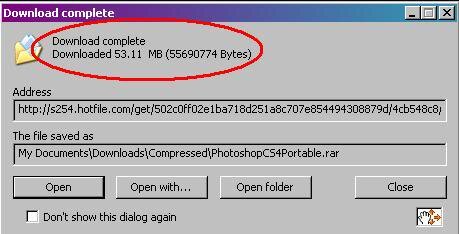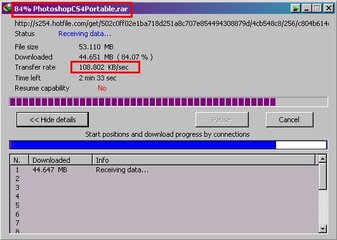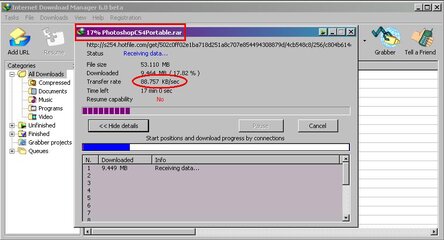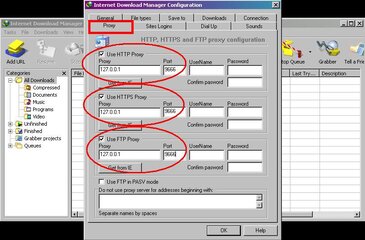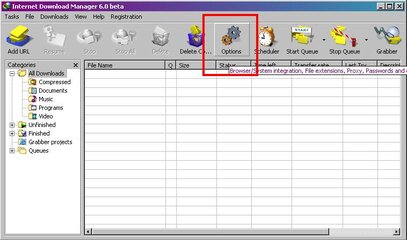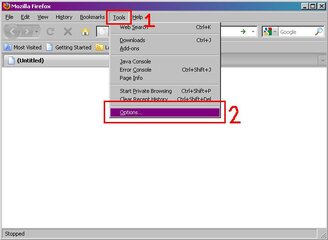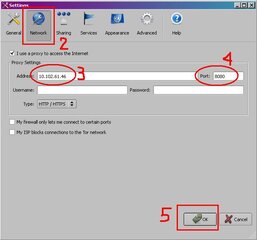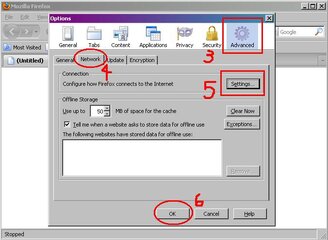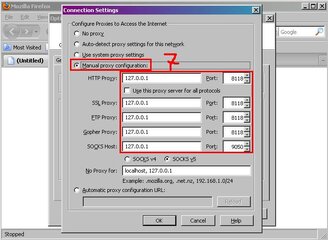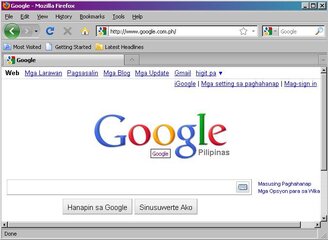- Messages
- 1,037
- Reaction score
- 2
- Points
- 28
SMARTBRO Prepaid FBT (Free Browsing Trick)
Hi guys, I just want to share these tricks I'm using on my sm*rtbro.
This thread is a compilation of all the working tricks for sm*rtbro.
These tricks are not intended for sm*rtbro postpaid/plan.
WORKING TRICKS AS OF October 05, 2012:
1. ULTRASURF
2. TOR/VADALIA & TOR BROWSER
3. ULTRASURF + PROXIFIER: How To Use credits to jughead3716
4. TOR + PROXIFIER (with Screenshots) credits to 2ube
==============================================
WHAT YOU NEED:
1. Use only Smart Buddy / Talk N Text Sim Card
2. 1-9 peso(s) load (para hindi makain load mo)
3. Strong 3G/HSDPA signal (para sa mas magandang connection mo)
4. For Globe Tattoo/Sun Cellular Modem Open-lined. You need a SMART BUDDY sim
5. Read the instructions carefully
6. Patience
STEPS GUIDELINES:
1. Insert your smart/tnt sim in the modem
2. Configure your smartbro dashboard/settings
3. Choose the trick you want to use
4. Download the application of your desired trick
5. Configure the trick application's settings
6. Configure your browser
7. Browse and Enjoy!
* all of the steps enumerated are detailed below
EXTRAS (OPTIONAL):
- Software Upgrade
- Internet Download Manager (to speed Up your download)
* all of the extras enumerated are detailed below
==============================================
SMARTBRO SETTINGS for all the Tricks
Settings for model/dashboard:
1. MODEL - ZTE MF266
2. MODEL - ZTE MF180
3. Wala bang netconfig ang modem(HUAWEI) mo? try these to edit the network settings:
try these to edit the network settings:
1. MODEM ZTE MF622
How it looks:

credits to original uploader (yugatech)
Configuration:
1. First, you have to insert your Smart Buddy Sim in the modem.
Iclick si Turnilyo Sign para makapunta sa settings.

2. Second, you have to create a config file for Smart Buddy sim.
3. Go to the Settings >> Network Setting

4. Make a Config File (see the Screen Shots below)
5. Follow the Screen Shot's settings below to be able to connect the modem.
But you can create any name you want for config name.



Then, click CONNECT in Sm*rtbro Dashboard
2. MODEM ZTE MF180
How it looks:

credits to original uploader (sulit.com.ph-kagawadmat)
Configuration:
Go to desktop (only if you created a Desktop Shortcut during installation)
Right Click Smartbro icon to find the Folder Location easily

You will see this and click the Location folder

The SmartBro Folder will pop-up, here you can see the NetConfig file

Edit the apn, follow the screenshot below:
output: APN=SMART1

Then open your modem home screen and click Connect. Goodluck!
==============================================
UPDATE: October 05, 2012
LIST OF WORKING apn for smartbro settings:
1. smart1 - recommended
Other apn: (but not working for ultrasurf & vidalia/tor)
2. mms
3. internet
4. 3g
5. uzzap
6. smartbro
7. minternet (red mobile)
==============================================
PROBLEM AND SOLUTION ABOUT SIM:
Madalas kasi, nawawala ang sim internet connection or signal ng 3g/HSDPA/GPRS ng sim natin.
To solve the problem, follow the steps below...
TIP#1
Note before you text the ROAM, you must have atleast P1.00 in your airtime load.
Dapat din below P100 ang load para hindi makainan ng load.
1. Text ROAM ON to 333 (Ignore the text message you will receive about roaming service)
2. Text ROAM OFF to 333
3. Text GPRS ON to 211
4. Wait until the signal appears again. If wala pa din, Refresh/Restart the phone.
5. Boom!
TIP#2 (RECOMMENDED)
Ubos Load Trick
- ubusin lang ang load mo.
- magpapasa ka ng atleast P2.00
- send GPRS ON to 211
- makakareceive ka ng message from SMART na ganito:
NOT WORKING PA RIN?
VISIT Smart/Tnt Unblocking Tricks+Modem Settings ZTE MF180 - by potpotkawaii
Now you may connect it and follow the insturction of the tricks you will use. Goodluck!
==============================================
WORKING TRICKS AS OF October 05, 2012:
1. ULTRASURF
2. TOR/VADALIA & TOR BROWSER
3. ULTRASURF + PROXIFIER credits to jughead3716
4. TOR + PROXIFIER credits to 2ube
TRICK #1 : ULTRASURF
Download Ultrasurf on the attachment. Then unzip/unrar to use it.
STEPS/CONFIGURATION
1. Open the Ultrasurf - i recommend version of usurf. v10.03 or v12.03
2. Go to Option

3. Tick the Do Not Use IE (kung ayaw nyo gamitin ang Internet Explorer)
4. Tick the Hide Golden Lock
5. Go to Proxy Settings

6. In the proxy settings, Choose Manual Proxy Setting and follow what is indicated in the SS below.
Always use this proxy and port in the settings.
Proxy Host: 10.102.61.46
Proxy Port: 8080
7. Press OK

Wait until you see this:

ALSO TRY:
BROWSER SETTINGS
8. Open your browser. Mine is Mozilla Firefox(my favorite). You can also use your favorite
browser, kayo na lang mag-edit ng settings nyo Go to Tools.
Go to Tools.
9. Choose Options...

10. Go to Advanced
11. Choose Network
12. Then go to Settings in the right part to edit the proxy and port of the browser.

13. Choose Manual Proxy Configuration
14. Then edit the boxes just like the way it was presented in the SS Below. Paki-copy na lang po lahat.
I used proxy: 127.0.0.1 and port: 9666

Pwede nyo din i-thick yung Use this proxy server for all protocols

15. Finally, Pwede na po kayo mag-connect. Visit the site you want to visit.
Enjoy the free browse!

Advantages:
1. High speed in downloading. (use IDM to make the download faster)
2. Easy to configure.
3. No need to register.
4. Portable Application (no need to install)
Disdvantages:
1. Unstable connection
==============================================
OPTIONAL: SOFTWARE UPGRADE
I am using ZTE Model MF622, UPDATED version ito.
Kung same model tayo, pwede mo din i-upgrade/update
yung software mo, Download Updates ka dito.
NOTE: Do not upgrade kung hindi makita yung model sa site na to.
Pinili ko yung compatible for my model.
STEPS:
i-unstall mo muna yung old software mo, then install mo yang upgraded.
==============================================
DOWNLOAD MANAGER
Download ->
MIRROR 3 - IDManager6.0 Beta With Patch - Verzend - Total Downloads as of August 01,2012 (14 Downloads)
MIRROR 1 - IDManager6.0 Beta With Patch - Mediafire - SUSPENDED - Total Downloads as of June 21,2012 (3 Downloads)
IDManager6.0 Beta With Patch - Mediafire - SUSPENDED - Total Downloads as of June 20,2012 (2,658 Downloads)
SCREEN SHOTS
How to configure Internet Download Manager




Photos courtesy of www.photobucket.com
Here's another one. Paki-try, pang-accelerate ng downloads nyo.
At madali pa syang gamitin. After installing this, reboot your pc then
download anything you want. You can also monitor the speed and
the percentage. Try it using Mozilla Firefox para walang interruptions,
you can also use other browsers.
PS: Change your Proxy and Port na gamit nyo, like if you are using
ultrasurf, just use the appropriate proxy and port.
NOTE: meron na sigurong mas updated na version nito.
try to search na lang po dito sa symbianize.
Huwag i-update ang version nito kung gusto nyo itong gamitin.
30-days Trial po ito, i-unstall na lang kung gusto nyo ulit gamitin.
May error kasi minsan ang updated version. Nasa sainyo na po
ang decision kung anong gusto nyong IDM version

==============================================
PROBLEM(S) ENCOUNTERED:
Napansin ko po kasi na madami pa din ang may nakakaencounter ng error sa trick ng ultrasurf at tor.
Sa mga may troubleshooting/problem encountered, hihingi lang ako ng favor kung magtatanong po
kayo about the trick, para mas madali i-troubleshoot at masolusyonan, please follow this format:
Mahalaga po ang feedback nyo para sakin
Maraming Salamat
==============================================







Inisa-isa ko na po lahat dito, sana naintindihan nyo po ang mga pinost ko
hehehehe! Medyo poor quality yung mga screenshots ko kasi minadali ko,
i used Paint, yan tuloy blurry.
Credits & Special Thanks to the following:
- Symbianize Team for inspiring me
- sir DarkJustice for liking my thread
- sm*rt comm. inc - simply amazing!
- ultraReach for ultrasurf
- tor developer for tor
- bdct22 for the screenshots of mf180
- google for all the information above
- mediafire for free cloud storage
- jughead3716 sa tulong sa thread na ito at sa threads nya
- sa mga tumutulong at sumasagot ng inquiries (nakalagay kayo sa tags ng thread na ito)
- and to all my thread subscribers let's clap our hands. haha.
let's clap our hands. haha. 
Hi guys, I just want to share these tricks I'm using on my sm*rtbro.
This thread is a compilation of all the working tricks for sm*rtbro.
These tricks are not intended for sm*rtbro postpaid/plan.
WORKING TRICKS AS OF October 05, 2012:
1. ULTRASURF
2. TOR/VADALIA & TOR BROWSER
3. ULTRASURF + PROXIFIER: How To Use credits to jughead3716
4. TOR + PROXIFIER (with Screenshots) credits to 2ube
==============================================
WHAT YOU NEED:
1. Use only Smart Buddy / Talk N Text Sim Card
2. 1-9 peso(s) load (para hindi makain load mo)
3. Strong 3G/HSDPA signal (para sa mas magandang connection mo)
4. For Globe Tattoo/Sun Cellular Modem Open-lined. You need a SMART BUDDY sim
5. Read the instructions carefully
6. Patience

STEPS GUIDELINES:
1. Insert your smart/tnt sim in the modem
2. Configure your smartbro dashboard/settings
3. Choose the trick you want to use
4. Download the application of your desired trick
5. Configure the trick application's settings
6. Configure your browser
7. Browse and Enjoy!
* all of the steps enumerated are detailed below
EXTRAS (OPTIONAL):
- Software Upgrade
- Internet Download Manager (to speed Up your download)
* all of the extras enumerated are detailed below
==============================================
SMARTBRO SETTINGS for all the Tricks
Settings for model/dashboard:
1. MODEL - ZTE MF266
2. MODEL - ZTE MF180
3. Wala bang netconfig ang modem(HUAWEI) mo?
 try these to edit the network settings:
try these to edit the network settings:
1. MODEM ZTE MF622
How it looks:
credits to original uploader (yugatech)
Configuration:
1. First, you have to insert your Smart Buddy Sim in the modem.
Iclick si Turnilyo Sign para makapunta sa settings.
2. Second, you have to create a config file for Smart Buddy sim.
3. Go to the Settings >> Network Setting
4. Make a Config File (see the Screen Shots below)
5. Follow the Screen Shot's settings below to be able to connect the modem.
But you can create any name you want for config name.
Then, click CONNECT in Sm*rtbro Dashboard
2. MODEM ZTE MF180
How it looks:
credits to original uploader (sulit.com.ph-kagawadmat)
Configuration:
Go to desktop (only if you created a Desktop Shortcut during installation)
Right Click Smartbro icon to find the Folder Location easily
You will see this and click the Location folder
The SmartBro Folder will pop-up, here you can see the NetConfig file
Edit the apn, follow the screenshot below:
output: APN=SMART1
Then open your modem home screen and click Connect. Goodluck!
==============================================
UPDATE: October 05, 2012
LIST OF WORKING apn for smartbro settings:
1. smart1 - recommended
Other apn: (but not working for ultrasurf & vidalia/tor)
2. mms
3. internet
4. 3g
5. uzzap
6. smartbro
7. minternet (red mobile)
==============================================
PROBLEM AND SOLUTION ABOUT SIM:
Madalas kasi, nawawala ang sim internet connection or signal ng 3g/HSDPA/GPRS ng sim natin.
To solve the problem, follow the steps below...
TIP#1
Note before you text the ROAM, you must have atleast P1.00 in your airtime load.
Dapat din below P100 ang load para hindi makainan ng load.
1. Text ROAM ON to 333 (Ignore the text message you will receive about roaming service)
2. Text ROAM OFF to 333
3. Text GPRS ON to 211
4. Wait until the signal appears again. If wala pa din, Refresh/Restart the phone.
5. Boom!

TIP#2 (RECOMMENDED)
Ubos Load Trick
- ubusin lang ang load mo.
- magpapasa ka ng atleast P2.00
- send GPRS ON to 211
- makakareceive ka ng message from SMART na ganito:
Code:
Your MMS/GPRS/3G service features have been activated.NOT WORKING PA RIN?
VISIT Smart/Tnt Unblocking Tricks+Modem Settings ZTE MF180 - by potpotkawaii
Now you may connect it and follow the insturction of the tricks you will use. Goodluck!
==============================================
WORKING TRICKS AS OF October 05, 2012:
1. ULTRASURF
2. TOR/VADALIA & TOR BROWSER
3. ULTRASURF + PROXIFIER credits to jughead3716
4. TOR + PROXIFIER credits to 2ube
TRICK #1 : ULTRASURF
Download Ultrasurf on the attachment. Then unzip/unrar to use it.
STEPS/CONFIGURATION
1. Open the Ultrasurf - i recommend version of usurf. v10.03 or v12.03
2. Go to Option
3. Tick the Do Not Use IE (kung ayaw nyo gamitin ang Internet Explorer)
4. Tick the Hide Golden Lock
5. Go to Proxy Settings
6. In the proxy settings, Choose Manual Proxy Setting and follow what is indicated in the SS below.
Always use this proxy and port in the settings.
Proxy Host: 10.102.61.46
Proxy Port: 8080
7. Press OK
Wait until you see this:
ALSO TRY:
Code:
[color=black]visit this thread kung gusto nyo ng [B]COMBINE PROXY:[/B]
[url=http://www.symbianize.com/showthread.php?t=392913][B]Ultrasurf Combine Proxy[/B][/url] - by [COLOR="Blue"]bluedragon2790[/COLOR]
[url=http://www.symbianize.com/showthread.php?t=392913][B]PROXY FOR USURF USERS[/B][/url] - by [COLOR="Blue"]aldemon04[/COLOR] - [color=red]NEW[/color]
visit this thread kung gusto nyo ng [B]UPDATES ABOUT ULTRASURF:[/B]
[url=http://www.symbianize.com/showthread.php?t=745964][B]Smarty+UltraSurf Connection Update + How to get 10.155 IP[/B][/url]- by [COLOR="Blue"]jughead3716[/COLOR][/color]BROWSER SETTINGS
8. Open your browser. Mine is Mozilla Firefox(my favorite). You can also use your favorite
browser, kayo na lang mag-edit ng settings nyo
 Go to Tools.
Go to Tools.9. Choose Options...
10. Go to Advanced
11. Choose Network
12. Then go to Settings in the right part to edit the proxy and port of the browser.
13. Choose Manual Proxy Configuration
14. Then edit the boxes just like the way it was presented in the SS Below. Paki-copy na lang po lahat.
I used proxy: 127.0.0.1 and port: 9666
Pwede nyo din i-thick yung Use this proxy server for all protocols
15. Finally, Pwede na po kayo mag-connect. Visit the site you want to visit.

Enjoy the free browse!

Advantages:
1. High speed in downloading. (use IDM to make the download faster)
2. Easy to configure.
3. No need to register.
4. Portable Application (no need to install)
Disdvantages:
1. Unstable connection
==============================================
OPTIONAL: SOFTWARE UPGRADE
I am using ZTE Model MF622, UPDATED version ito.
Kung same model tayo, pwede mo din i-upgrade/update
yung software mo, Download Updates ka dito.
NOTE: Do not upgrade kung hindi makita yung model sa site na to.
Pinili ko yung compatible for my model.
STEPS:
i-unstall mo muna yung old software mo, then install mo yang upgraded.
==============================================
DOWNLOAD MANAGER
Download ->
MIRROR 3 - IDManager6.0 Beta With Patch - Verzend - Total Downloads as of August 01,2012 (14 Downloads)
MIRROR 1 - IDManager6.0 Beta With Patch - Mediafire - SUSPENDED - Total Downloads as of June 21,2012 (3 Downloads)
IDManager6.0 Beta With Patch - Mediafire - SUSPENDED - Total Downloads as of June 20,2012 (2,658 Downloads)
SCREEN SHOTS
How to configure Internet Download Manager
Photos courtesy of www.photobucket.com
Here's another one. Paki-try, pang-accelerate ng downloads nyo.
At madali pa syang gamitin. After installing this, reboot your pc then
download anything you want. You can also monitor the speed and
the percentage. Try it using Mozilla Firefox para walang interruptions,
you can also use other browsers.
PS: Change your Proxy and Port na gamit nyo, like if you are using
ultrasurf, just use the appropriate proxy and port.
NOTE: meron na sigurong mas updated na version nito.
try to search na lang po dito sa symbianize.
Huwag i-update ang version nito kung gusto nyo itong gamitin.
30-days Trial po ito, i-unstall na lang kung gusto nyo ulit gamitin.
May error kasi minsan ang updated version. Nasa sainyo na po
ang decision kung anong gusto nyong IDM version


==============================================
PROBLEM(S) ENCOUNTERED:
Napansin ko po kasi na madami pa din ang may nakakaencounter ng error sa trick ng ultrasurf at tor.
Sa mga may troubleshooting/problem encountered, hihingi lang ako ng favor kung magtatanong po
kayo about the trick, para mas madali i-troubleshoot at masolusyonan, please follow this format:
Code:
[color=black]
[B]- Sim used:
- Smartbro modem:
- Apn:
- Trick used: (ultrasurf/tor)
- Version of Ultrasurf: (if trick this is used)
- Problem encountered: [/B]
1. [U]ayaw mag-connect ng smartbro, kahit may load ako[/U] or
2. [u]wala po sa list ang modem ko, paano papalitan ang apn?[/u] or
3. [U]ayaw mag-connect ng ultrasurf[/U] or
4. [U]ayaw mag-connect ng tor/vidalia[/U] or
5. [U]may error po sa browser[/U]
6. [U]at iba pa[/U]...
[/color]Mahalaga po ang feedback nyo para sakin

Maraming Salamat

==============================================







Inisa-isa ko na po lahat dito, sana naintindihan nyo po ang mga pinost ko
hehehehe! Medyo poor quality yung mga screenshots ko kasi minadali ko,
i used Paint, yan tuloy blurry.

Credits & Special Thanks to the following:
- Symbianize Team for inspiring me
- sir DarkJustice for liking my thread

- sm*rt comm. inc - simply amazing!

- ultraReach for ultrasurf
- tor developer for tor
- bdct22 for the screenshots of mf180
- google for all the information above
- mediafire for free cloud storage
- jughead3716 sa tulong sa thread na ito at sa threads nya
- sa mga tumutulong at sumasagot ng inquiries (nakalagay kayo sa tags ng thread na ito)
- and to all my thread subscribers
 let's clap our hands. haha.
let's clap our hands. haha. 
Attachments
Last edited:

 yun kasi gamit ko eh.. working.
yun kasi gamit ko eh.. working.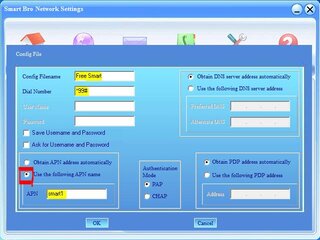
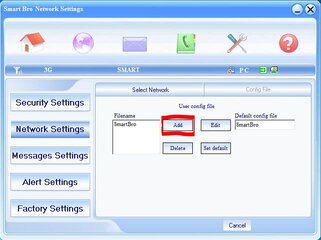
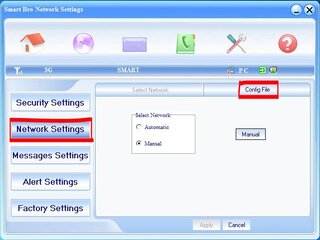
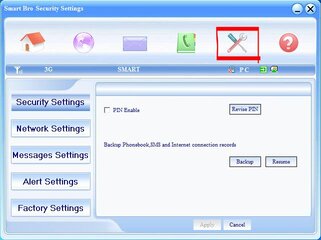

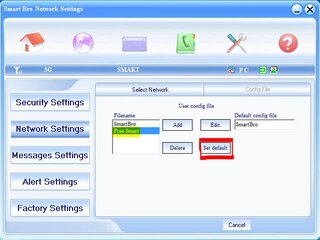



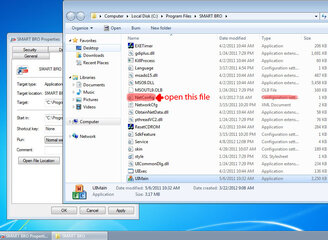
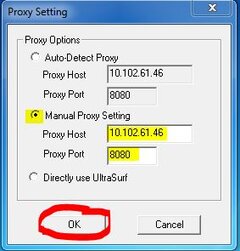
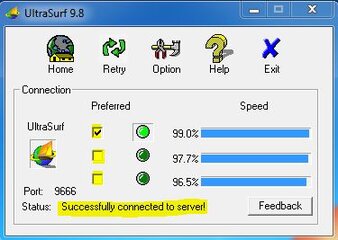
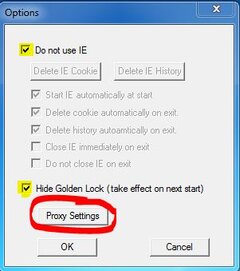
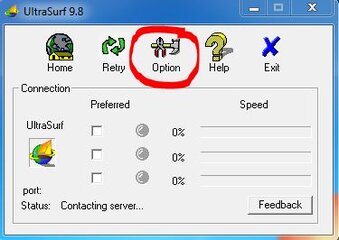
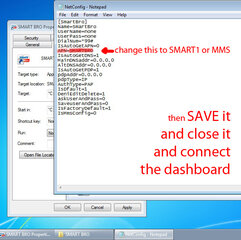
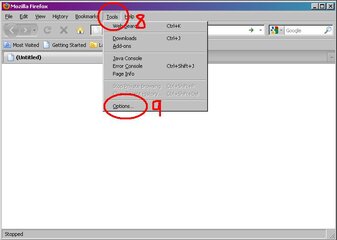
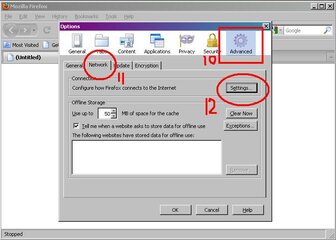
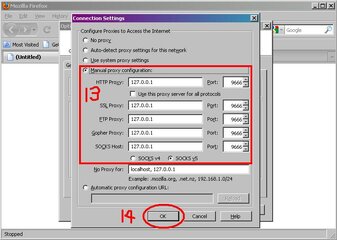
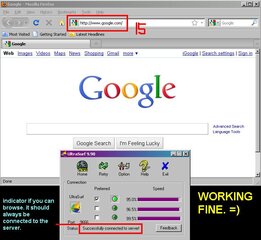
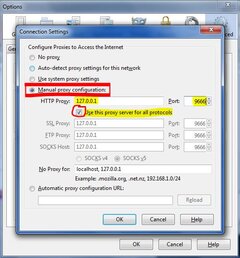
 )
)