Disclaimer:
Do this at your own risk, Ultimately you are responsible for your actions and this will only serve as a guide to try to help you ROOT your Starmobile ASTRA.
To other Phone Users - Myphone 919, 898, 878, CM Titan or other China Androids with MT657* based chipsets. The same procedure for Astra can be used for your PHONES. infact I used the rooting procedure here to ROOT my Cherry Mobile Flare(and it has Qualcomm 8225 chipset)
Personal Requirements:
1. You must HAVE prior knowledge of how to root Android phones, either you have rooted a previous phone or have helped/seen one being rooted.
2. PC running windows 7 and connected to the INTERNET. (I haven't tested this on Windows XP but you can try and give feedback, the internet connection is required for any DRIVER download which might be required)
Software Requirements (Please download the following)
1. Root with Restore by Bin4ry
Steps:
1. Driver Installation: Install the correct drivers for your phone. (Do any of the following)
A. Search and Install MTK6577 driver / MEDIATEK VCOM USB Drivers
B. Install PDANet (it will automatically install the drivers for your phone)
C. Download and install SuperOneClick (it will automatically install the drivers for your phone)
D. If PC is connected to the internet, Windows 7 will automatically install drivers for you when you connect your phone.
(Driver Installation is used to open communication between your PC and Phone aside from the normal USB Storage Device)
2. Please ensure that USB DEBUGGING and INSTALL FROM UNKNOWN SOURCES are ON in your ASTRA. See SETTINGS. Connect your ASTRA to the PC using the provided USB cable.
3. Unzip the zip file Root with Restore from Bin4ry. Then RUN/START the Runme.bat file.
4. It will start the rooting process script, Choose 1 then ENTER (Device Type - NORMAL).
5. Wait a while, then look at your ASTRA and it should ask you to RESTORE, after which it will REBOOT.
6. The script will continue UNTIL you will see a message SUCCESSFUL.
7. Congratulations you have ROOTED your STARMOBILE ASTRA.
IF UNSUCESSFUL after completing the steps 1-9 above. Then you may have to WIPE/FACTORY RESET your phone first. go into RECOVERY by holding Volume up + Power button. The WIPE/FACTORY RESET phone (This will return the phone to its BOXED condition, WARNING: YOU WILL LOSE ANY PROGRAMS you MAY HAVE ALREADY INSTALLED) then Repeat STEPS 1-9.
CWM BASED RECOVERY
as usual proceed at your own risk.
1. Download Astra Recovery ZIP file, and UNZIP. Connect your phone to the PC and mount as USB drive.
2. Copy the mu7577.apk and recovery.img file to the root (or main folder or highest level folder) of your SDCARD.
3. Install the Mobileuncle Tools (mu7577.apk)
4. Run Mobileuncle Tools
5. Choose Recovery Update
6. Choose the recovery file in SDcard.
7. It will ask for root permission (GRANT it) the it will Flash the recovery image to your phone and reboot you to CMW recovery.
8. NOW YOU HAVE CMW Recovery for installing zip files/custom ROMs.
9. Use Volume up/down keys to navigate and Power button to choose/select. Be very careful, if you do not know what you are doing then do not select/change anything in recovery.
10. Choose Reboot System Now to exit recovery and reboot celphone.
Post any feedbacks if you hit a snag. Post your success stories too if successful to encourage others to try.
Other TUTORIALS:
SWAPPING PHONE STORAGE WITH SDCARD STORAGE
Link to instruction as provided by BONDYING1977
This is applicable to all Mediatek 657* based phones.
This procedure assumes that your phone is already ROOTED.
1. Download and install ES File Explorer.
2. Run ES File Explorert, Go to Menu>Settings>Root Settings Check “Root Explorer” and accept both the ES prompt and SU prompt.
3. Check Mount File System as writable.
4. Return to ES Main screen, Press the first Favorites icon.
5. Go to the / directory.
6. Go to /system/etc and look for vold.fstab then edit it.
7. Find the following lines:
dev_mount sdcard /mnt/sdcard emmc@fat /devices/platform/goldfish_mmc.0 /devices/platform/mtk-sd.0/mmc_host/mmc0
dev_mount sdcard /mnt/sdcard2 auto /devices/platform/goldfish_mmc.1 /devices/platform/mtk-sd.1/mmc_host/mmc1
8. Replace the sdcard with sdcard2 and sdcard2 with sdcard so that it will look like this:
dev_mount sdcard /mnt/sdcard2 emmc@fat /devices/platform/goldfish_mmc.0 /devices/platform/mtk-sd.0/mmc_host/mmc0
dev_mount sdcard /mnt/sdcard auto /devices/platform/goldfish_mmc.1 /devices/platform/mtk-sd.1/mmc_host/mmc1
8. Now press the Menu button and press Save.
9. Restart your phone. If you check Settings - Storage, your MicroSD now becomes your PHONE STORAGE and your real in-cel Phone Storage becomes your SDCard.
What you are really doing here is just REASSIGNMENT. Because your PHONE STORAGE is LIMITED to 1.58GB, it will fill up right away when you install a lot of BIG GAMES and APPS. SO to be able to make the space BIGGER. You fooled your phone into thinking that the SD CARD (8GB in our case) is the PHONE STORAGE where NOW you can install plenty of APPS and the 1.58GB that was previously PHONE STORAGE now becomes SDCARD. Hope the explanation HELPS.
IMPORTANT THINGS TO REMEMBER
This is based on my PERSONAL experience with the ASTRA and I am just sharing this to you as I have noticed some users get in bootloops, almost soft bricks their ASTRA or find their ASTRA almost unusable because of tinkering with it.
A. After Rooting and CWM Recovery installation, ALWAYS PERFORM A COMPLETE BACKUP while you ASTRA is still running well and good. And to be sure!!! After restarting your Astra after performing a BACKUP, then do a 2nd BACKUP as well. This will reduce chances that your backups have MD5 Checksum Errors. IF youre on then paranoid side, do a 3RD Backup.
How to do a CWM Backup?
1. Power OFF your Astra
2. Boot into CWM Recovery (press and HOLD Volume UP + Power Button)
3. Release the Power button when the Starmobile Logo or Any Custom Logo appears while keep on pressing the Volume UP button.
4. Screen will change to CWM Based Recovery v.6.0.1.2.
5. Use the Vol keys as cursors and use Power button to select.
6. Go to Backup and Restore
7. Choose Backup
8. WAIT!!! (Very important) Wait for the device to finish backing up. This will take a long time and sometimes you might think that the device is not working or hangs up. Dont worry IT IS STILL WORKING.
9. When Astra displays backup completed, press SOFT BACK KEY or go back to Main Menu.
10. Choose REBOOT SYSTEM NOW. Congratulations YOU have made your first CWM Backup. It is now saved at your MicroSD under folder clockworkmod and under a date/time folder..
11. Just to be sure, do the previous STEPS again to have a 2nd Backup.
B. When CWM RECOVERY has been installed NEVER USE SETTINGS - BACKUP & RESET - FACTORY DATA RESET!!
The phone will try to CALL the OLD 3E Recovery and will USE THAT TO Perform a FACTORY RESET.
If you want to do a FACTORY RESET then use CWM RECOVERY to do it.
1. Boot to CWM Recovery (see instruction above on how to)
2. Choose Wipe Data/Factory Reset then Confirm by choosing Yes.
3. Though this is redundant I still do it. Choose Wipe Cache Partition then Confirm by choosing Yes.
4. Choose Advanced - Wipe Dalvik cache - Confirm by choosing Yes.
5. back to Main Menu then Reboot System Now.
6. Your Astra will take a longer time to boot, just wait. It is rebuilding the caches.
7. After boot, your ASTRA will be as it was when you first bought it.
Using and Buying HEADSET/EARPIECE with your ASTRA
You can USE ANY Headset or EARPIECE with your ASTRA and IT will work fine AS LONG as it is ONLY for listening to MUSIC. Meaning there is NO MICROPHONE on the HEADSET.
But if you want to USE a HEADSET/EARPIECE with A MICROPHONE, then be informed that the ASTRA follows the OLD NOKIA HEADSET STANDARD. For the enthusiast this means that the PinOut Sequence of the Headset MUST BE: LEFT - RIGHT - MIC - GROUND (LRMG) this is the NOKIA/SE Standard.
Whereas SAMSUNG and other manufacturers are now using the LRGM or LRGC standard M-Mic and C-Control.
What does this mean?
It means that Samsung/Iphone compatible Headsets with MIC will not work for calls on your ASTRA, some Headsets for some china phones like ZTE will work for your ASTRA. Most Nokia/SE 3.5mm jack Headsets will work with your Astra.
All Stereo Headsets (without MIC) will work with your ASTRA as it is only Left-Right-Ground standard.
Just for your information. Reference here.
More Tutorials to follow.
Using SP Flash Tool
Modifying Boot_Logo and Logo.bin
Trying to revive a bricked Astra
Using Thai Imobile Istyle Q2 Duo ROM.
when i will have the time.
Do this at your own risk, Ultimately you are responsible for your actions and this will only serve as a guide to try to help you ROOT your Starmobile ASTRA.
To other Phone Users - Myphone 919, 898, 878, CM Titan or other China Androids with MT657* based chipsets. The same procedure for Astra can be used for your PHONES. infact I used the rooting procedure here to ROOT my Cherry Mobile Flare(and it has Qualcomm 8225 chipset)
Personal Requirements:
1. You must HAVE prior knowledge of how to root Android phones, either you have rooted a previous phone or have helped/seen one being rooted.
2. PC running windows 7 and connected to the INTERNET. (I haven't tested this on Windows XP but you can try and give feedback, the internet connection is required for any DRIVER download which might be required)
Software Requirements (Please download the following)
1. Root with Restore by Bin4ry
Steps:
1. Driver Installation: Install the correct drivers for your phone. (Do any of the following)
A. Search and Install MTK6577 driver / MEDIATEK VCOM USB Drivers
B. Install PDANet (it will automatically install the drivers for your phone)
C. Download and install SuperOneClick (it will automatically install the drivers for your phone)
D. If PC is connected to the internet, Windows 7 will automatically install drivers for you when you connect your phone.
(Driver Installation is used to open communication between your PC and Phone aside from the normal USB Storage Device)
2. Please ensure that USB DEBUGGING and INSTALL FROM UNKNOWN SOURCES are ON in your ASTRA. See SETTINGS. Connect your ASTRA to the PC using the provided USB cable.
3. Unzip the zip file Root with Restore from Bin4ry. Then RUN/START the Runme.bat file.
4. It will start the rooting process script, Choose 1 then ENTER (Device Type - NORMAL).
5. Wait a while, then look at your ASTRA and it should ask you to RESTORE, after which it will REBOOT.
6. The script will continue UNTIL you will see a message SUCCESSFUL.
7. Congratulations you have ROOTED your STARMOBILE ASTRA.
IF UNSUCESSFUL after completing the steps 1-9 above. Then you may have to WIPE/FACTORY RESET your phone first. go into RECOVERY by holding Volume up + Power button. The WIPE/FACTORY RESET phone (This will return the phone to its BOXED condition, WARNING: YOU WILL LOSE ANY PROGRAMS you MAY HAVE ALREADY INSTALLED) then Repeat STEPS 1-9.
CWM BASED RECOVERY
as usual proceed at your own risk.
1. Download Astra Recovery ZIP file, and UNZIP. Connect your phone to the PC and mount as USB drive.
2. Copy the mu7577.apk and recovery.img file to the root (or main folder or highest level folder) of your SDCARD.
3. Install the Mobileuncle Tools (mu7577.apk)
4. Run Mobileuncle Tools
5. Choose Recovery Update
6. Choose the recovery file in SDcard.
7. It will ask for root permission (GRANT it) the it will Flash the recovery image to your phone and reboot you to CMW recovery.
8. NOW YOU HAVE CMW Recovery for installing zip files/custom ROMs.
9. Use Volume up/down keys to navigate and Power button to choose/select. Be very careful, if you do not know what you are doing then do not select/change anything in recovery.
10. Choose Reboot System Now to exit recovery and reboot celphone.
Post any feedbacks if you hit a snag. Post your success stories too if successful to encourage others to try.
Other TUTORIALS:
SWAPPING PHONE STORAGE WITH SDCARD STORAGE
Link to instruction as provided by BONDYING1977
This is applicable to all Mediatek 657* based phones.
This procedure assumes that your phone is already ROOTED.
1. Download and install ES File Explorer.
2. Run ES File Explorert, Go to Menu>Settings>Root Settings Check “Root Explorer” and accept both the ES prompt and SU prompt.
3. Check Mount File System as writable.
4. Return to ES Main screen, Press the first Favorites icon.
5. Go to the / directory.
6. Go to /system/etc and look for vold.fstab then edit it.
7. Find the following lines:
dev_mount sdcard /mnt/sdcard emmc@fat /devices/platform/goldfish_mmc.0 /devices/platform/mtk-sd.0/mmc_host/mmc0
dev_mount sdcard /mnt/sdcard2 auto /devices/platform/goldfish_mmc.1 /devices/platform/mtk-sd.1/mmc_host/mmc1
8. Replace the sdcard with sdcard2 and sdcard2 with sdcard so that it will look like this:
dev_mount sdcard /mnt/sdcard2 emmc@fat /devices/platform/goldfish_mmc.0 /devices/platform/mtk-sd.0/mmc_host/mmc0
dev_mount sdcard /mnt/sdcard auto /devices/platform/goldfish_mmc.1 /devices/platform/mtk-sd.1/mmc_host/mmc1
8. Now press the Menu button and press Save.
9. Restart your phone. If you check Settings - Storage, your MicroSD now becomes your PHONE STORAGE and your real in-cel Phone Storage becomes your SDCard.
What you are really doing here is just REASSIGNMENT. Because your PHONE STORAGE is LIMITED to 1.58GB, it will fill up right away when you install a lot of BIG GAMES and APPS. SO to be able to make the space BIGGER. You fooled your phone into thinking that the SD CARD (8GB in our case) is the PHONE STORAGE where NOW you can install plenty of APPS and the 1.58GB that was previously PHONE STORAGE now becomes SDCARD. Hope the explanation HELPS.
IMPORTANT THINGS TO REMEMBER
This is based on my PERSONAL experience with the ASTRA and I am just sharing this to you as I have noticed some users get in bootloops, almost soft bricks their ASTRA or find their ASTRA almost unusable because of tinkering with it.
A. After Rooting and CWM Recovery installation, ALWAYS PERFORM A COMPLETE BACKUP while you ASTRA is still running well and good. And to be sure!!! After restarting your Astra after performing a BACKUP, then do a 2nd BACKUP as well. This will reduce chances that your backups have MD5 Checksum Errors. IF youre on then paranoid side, do a 3RD Backup.
How to do a CWM Backup?
1. Power OFF your Astra
2. Boot into CWM Recovery (press and HOLD Volume UP + Power Button)
3. Release the Power button when the Starmobile Logo or Any Custom Logo appears while keep on pressing the Volume UP button.
4. Screen will change to CWM Based Recovery v.6.0.1.2.
5. Use the Vol keys as cursors and use Power button to select.
6. Go to Backup and Restore
7. Choose Backup
8. WAIT!!! (Very important) Wait for the device to finish backing up. This will take a long time and sometimes you might think that the device is not working or hangs up. Dont worry IT IS STILL WORKING.
9. When Astra displays backup completed, press SOFT BACK KEY or go back to Main Menu.
10. Choose REBOOT SYSTEM NOW. Congratulations YOU have made your first CWM Backup. It is now saved at your MicroSD under folder clockworkmod and under a date/time folder..
11. Just to be sure, do the previous STEPS again to have a 2nd Backup.
B. When CWM RECOVERY has been installed NEVER USE SETTINGS - BACKUP & RESET - FACTORY DATA RESET!!
The phone will try to CALL the OLD 3E Recovery and will USE THAT TO Perform a FACTORY RESET.
If you want to do a FACTORY RESET then use CWM RECOVERY to do it.
1. Boot to CWM Recovery (see instruction above on how to)
2. Choose Wipe Data/Factory Reset then Confirm by choosing Yes.
3. Though this is redundant I still do it. Choose Wipe Cache Partition then Confirm by choosing Yes.
4. Choose Advanced - Wipe Dalvik cache - Confirm by choosing Yes.
5. back to Main Menu then Reboot System Now.
6. Your Astra will take a longer time to boot, just wait. It is rebuilding the caches.
7. After boot, your ASTRA will be as it was when you first bought it.
Using and Buying HEADSET/EARPIECE with your ASTRA
You can USE ANY Headset or EARPIECE with your ASTRA and IT will work fine AS LONG as it is ONLY for listening to MUSIC. Meaning there is NO MICROPHONE on the HEADSET.
But if you want to USE a HEADSET/EARPIECE with A MICROPHONE, then be informed that the ASTRA follows the OLD NOKIA HEADSET STANDARD. For the enthusiast this means that the PinOut Sequence of the Headset MUST BE: LEFT - RIGHT - MIC - GROUND (LRMG) this is the NOKIA/SE Standard.
Whereas SAMSUNG and other manufacturers are now using the LRGM or LRGC standard M-Mic and C-Control.
What does this mean?
It means that Samsung/Iphone compatible Headsets with MIC will not work for calls on your ASTRA, some Headsets for some china phones like ZTE will work for your ASTRA. Most Nokia/SE 3.5mm jack Headsets will work with your Astra.
All Stereo Headsets (without MIC) will work with your ASTRA as it is only Left-Right-Ground standard.
Just for your information. Reference here.
More Tutorials to follow.
Using SP Flash Tool
Modifying Boot_Logo and Logo.bin
Trying to revive a bricked Astra
Using Thai Imobile Istyle Q2 Duo ROM.
when i will have the time.
Attachments
Last edited:

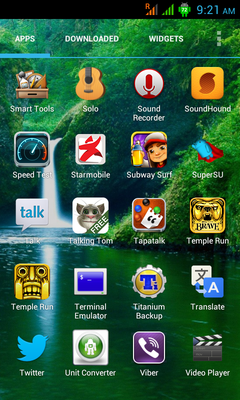
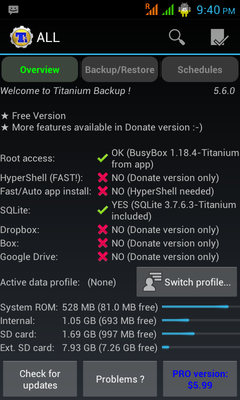
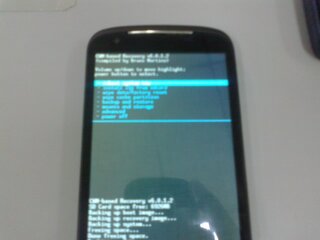
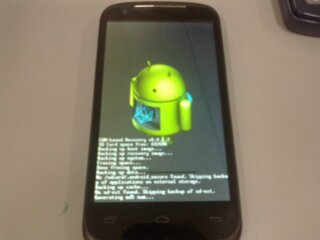




 ) thanks btw
) thanks btw