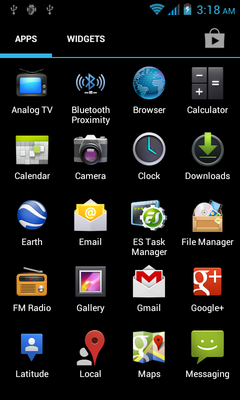Hi Everyone!
A month ago, I had rooted my Starmobile Astra and it was successful. Two days ago, I found out that you can swap the phone storage and the sdcard, which I did successfully. I'd like to use DroidVPN on my phone but it won't allow to successfully install the tun.ko... i decided to fully unroot my phone using the SuperSU but it was not successful. I then reset my phone thru android "settings". When I restarted it, i just got boot loop. Over time, I manage to bring my phone back but my wifi couldn't connect even to unsecured networks. I have tried so many things and it get to a point that my phone was stuck in Starmobile logo screen.
I decided to try my luck flashing the ROM using custome rom from i-mobile q2 duo. And guess what? It went just fine. My phone is now fully working and can connect to wifi with no problems.
I have learned a lot of things with this experience and I'm happy to say that I'm glad I had experience it. For those people who are in the same situation where you get boot loop or stuck with Starmobile starup screen and had rooted their phone using the instruction on page 1 of this thread, just follow these steps:
1. Download and save the custom rom for i-mobile-q2duo located on page 15 of this thread as posted by @onesaviour (
http://d-h.st/Dfs)
2. Access CWM Recovery by holding the "power button + volume up"
3. Choose "mounts and storage" > mount USB storage (do not leave from that screen, else you'll unmount it)
4. Connect your phone to your computer. Your computer should recognize one of your phone storage.
5. Copy and paste the "i-mobile-q2duo_v22_r2.2.zip" to your phone storage. Do not unzip it.
6. Once done, on you phone, go back to the main screen of CWM Recovery by chooing "Go Back".
7. Choose "install zip from sdcard", then select "choose zip from sdcard" and locate the "i-mobile-q2duo_v22_r2.2.zip". It will now begin flashing your rom. Please do not interrupt the process.
8. Once done, go back to the main screen of your CWM Recovery and choose "reboot system" now.
9. You'll notice that your startup screen will have "i-mobile" instead of Starmobile. It is because the rom was from i-mobile based in Thailand. But that is just fine.
10. You'll also notice that LEDs are constantly lit up. You can turn it off in "Settings" > "Display"
11. Enjoy your newly revived phone!

)
Sidenotes: baka po meron kayong ROM na yung startup screen logo is from Starmobile at yung Model is Starmobile Astra kapag in-access yung "About Phone" under "Settings". Pa-upload naman please... thanks!

)
@bealac, eto pala yung sinasabi mo... di ko gets kasi baguhan lang ako sa mga ganitong bagay. first android phone ko kc tong Astra at ngayon lang ako nangalingot ng Android OS....

)






 )
)