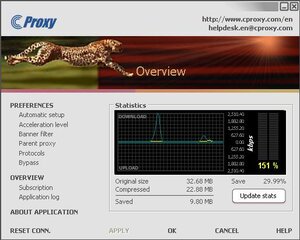- Messages
- 560
- Reaction score
- 0
- Points
- 126
Increase your internet Speed the Simplest Way
Follow the step:-
Go to Desktop/Start Menu->
My computer-(right click on)->properties->
then go HARDWARE tab->
Device manager->
Now you will see a window of Device manager then
go to Ports->
Communication Port(double click on it and Open).
After open u can see a Communication Port properties.
Go to the Port Setting --and now increase your "Bits per second" to 128000 and "Flow control" change to Hardware.
--and now increase your "Bits per second" to 128000 and "Flow control" change to Hardware.
Apply and see the result..... ...... ....... ENJOY
Note: Kung sakaling nakakita kayo ng port doon ng modem na gamit niyo (e.g Nokia E65 OTA MODEM) just do the same process. Also the same with HUAWEI MODEMS
Don't Forget to Say Thank's if u like my post
Follow the step:-
Go to Desktop/Start Menu->
My computer-(right click on)->properties->
then go HARDWARE tab->
Device manager->
Now you will see a window of Device manager then
go to Ports->
Communication Port(double click on it and Open).
After open u can see a Communication Port properties.
Go to the Port Setting
 --and now increase your "Bits per second" to 128000 and "Flow control" change to Hardware.
--and now increase your "Bits per second" to 128000 and "Flow control" change to Hardware.Apply and see the result..... ...... ....... ENJOY
Note: Kung sakaling nakakita kayo ng port doon ng modem na gamit niyo (e.g Nokia E65 OTA MODEM) just do the same process. Also the same with HUAWEI MODEMS

Don't Forget to Say Thank's if u like my post
Last edited:


 for your tutorial thread bro!...
for your tutorial thread bro!...