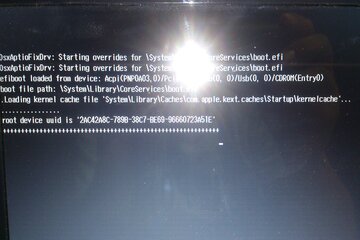Symbianize Forum
Most of our features and services are available only to members, so we encourage you to login or register a new account. Registration is free, fast and simple. You only need to provide a valid email. Being a member you'll gain access to all member forums and features, post a message to ask question or provide answer, and share or find resources related to mobile phones, tablets, computers, game consoles, and multimedia.
All that and more, so what are you waiting for, click the register button and join us now! Ito ang website na ginawa ng pinoy para sa pinoy!
You are using an out of date browser. It may not display this or other websites correctly.
You should upgrade or use an alternative browser.
You should upgrade or use an alternative browser.
[ TUTORIAL ]Hackintosh Basic Guide [MAC on PC]
- Thread starter jhusly
- Start date
- Replies 4,632
- Views 276,430
More options
Who Replied?- Messages
- 450
- Reaction score
- 0
- Points
- 26
Seems suitable naman ang specs, try mo muna ang niresh lion,
 sir litemint d ko tlg maiboot hirap hehe d ko mkpgmssge s inbox mo puno n hehe
sir litemint d ko tlg maiboot hirap hehe d ko mkpgmssge s inbox mo puno n heheView attachment 144877
yan sir lmlbas wl n bng ibng praan?gigil n gigil n ko

- - - Updated - - -
Jun, torrent lang meron, or try mo ang idm + zbigz.
Fire, stick ka muna sa niresh 10.8, right click mo ang iso then burn, using the native burner ng windows 7 or 8. Naadjust mo ba ang bios settings?
oo sir litemint najust k nmn xa ng ayos eh naiboot kn nga s clover using iatkos l2 kso yaw mgboot lgeng " root uuid tas mga number lng tas stuck n xa s underscore..sir lite ptulong nmn po..
Attachments
- Messages
- 450
- Reaction score
- 0
- Points
- 26
Paki explain ng ginawa mo? Labyu. XD
Back to basic muna, paki post ng specs mo.
hahaha labyu too XD
CPU ; intel core i3-3120m cpu@ 2.50ghz
gpu : Intel HD Graphics 4000
ram ; 2gb
bios ; ro180d5
64bit
http://www.insanelymac.com/forum/to...g-os-x-usb-installer-using-a-windows-pc-only/
yan gnwa ko sir lite..
Last edited:
TS ano po ba yung PARTITION SCHEME ??? Kasi balak ko I dual boot ng win 8 kaso ang sabi sa instruction "this will format the whole hard drive" edi pati ung win 8 ko mabubura?? by the way iatkos ml 10.8 po ung gusto ko iinstall...
- Messages
- 2,215
- Reaction score
- 0
- Points
- 26
Fire, ngayon ko lang nakita yang ganyan method, try mo muna, kung my dvd burner ang pc mo, iburn mo ang iso na niresh, right click at burn kung win7 or 8. Then magboot ka gamit yang nagawang installer, then feedback ka.
Jamons, kung may drive c or d or e ka sa My Computer it means nakapartition ang pc mo, kung drive c lang, walang partition. Kailangan nakapartition hdd mo para makapagdual boot.
Jamons, kung may drive c or d or e ka sa My Computer it means nakapartition ang pc mo, kung drive c lang, walang partition. Kailangan nakapartition hdd mo para makapagdual boot.
- Messages
- 450
- Reaction score
- 0
- Points
- 26
Fire, ngayon ko lang nakita yang ganyan method, try mo muna, kung my dvd burner ang pc mo, iburn mo ang iso na niresh, right click at burn kung win7 or 8. Then magboot ka gamit yang nagawang installer, then feedback ka.
Jamons, kung may drive c or d or e ka sa My Computer it means nakapartition ang pc mo, kung drive c lang, walang partition. Kailangan nakapartition hdd mo para makapagdual boot.
un nga nkakainis sir lite d xa mgburn ngeerror lge tas ngauto eject ung cd burner ko gmit ko nga pla ung 8gb n dvd dual layer sir lite
- Messages
- 450
- Reaction score
- 0
- Points
- 26
Kahit ordinaryong dvd 4gb lang, basta iso yung binuburn mo? O try mong iburn sa iba?
try kn lng s ibng laptop sir lite...wl bng png usb tulad nung gnwa m s toshiba m?
- Messages
- 1,250
- Reaction score
- 0
- Points
- 26
try kn lng s ibng laptop sir lite...wl bng png usb tulad nung gnwa m s toshiba m?
Natry mo na ba yung Niresh ML sa USB?
edit: using USBIT software
Last edited:
- Messages
- 450
- Reaction score
- 0
- Points
- 26
Natry mo na ba yung Niresh ML sa USB?
edit: using USBIT software
oo sir gnon prin eh yaw mgboot tama nmn bios config ko
1. boot external/priority
2. boot uefi
3. secure boot off
- Messages
- 450
- Reaction score
- 0
- Points
- 26
Di gumagana agn usbit kapag magrestore ng dmg file, ginawa ko binurn ko sa dvd ang iso at nang napagana ko sa toshiba thats the time nagrestore ako sa usb gamit ang niresh.
thanks s info sir lite try kn lng s ibng laptop...feedback ko pg npgna ko
- Messages
- 1,250
- Reaction score
- 0
- Points
- 26
oo sir gnon prin eh yaw mgboot tama nmn bios config ko
1. boot external/priority
2. boot uefi
3. secure boot off
do you check SATA Controller? IDE ang default nun...change to AHCI
Di gumagana agn usbit kapag magrestore ng dmg file, ginawa ko binurn ko sa dvd ang iso at nang napagana ko sa toshiba thats the time nagrestore ako sa usb gamit ang niresh.
Gumagana saken ah...I restored NIresh ML and successful naman sa pag-install...and one more magkamukhang magkamukha kami ng specs ni FIRE...
- Messages
- 450
- Reaction score
- 0
- Points
- 26
do you check SATA Controller? IDE ang default nun...change to AHCI
Gumagana saken ah...I restored NIresh ML and successful naman sa pag-install...and one more magkamukhang magkamukha kami ng specs ni FIRE...
sir s bios ko wlng sata ahci or ide , uefi ska legacy lng ns bios ko ,san pwde mconfigure yan sata controller sir?d ko mkita s bios eh..
- Messages
- 1,250
- Reaction score
- 0
- Points
- 26
sir s bios ko wlng sata ahci or ide , uefi ska legacy lng ns bios ko ,san pwde mconfigure yan sata controller sir?d ko mkita s bios eh..
usually sa advanced tab yun nakalagay...SATA configuration i
 try googling your bios version...
try googling your bios version...- Messages
- 450
- Reaction score
- 0
- Points
- 26
usually sa advanced tab yun nakalagay...SATA configuration itry googling your bios version...
thanks sir will try
- - - Updated - - -
tsk! tsk! mkhang kylngan p imodify ung bios ko bgo lmbas ung sata option nito risky p nmn...
- Messages
- 1,250
- Reaction score
- 0
- Points
- 26
thanks sir will try
- - - Updated - - -
tsk! tsk! mkhang kylngan p imodify ung bios ko bgo lmbas ung sata option nito risky p nmn...
risky nga...post mo nga dito version mo ng BIOS tsaka model ng lappy mo..
Similar threads
- Replies
- 0
- Views
- 254