- Messages
- 108
- Reaction score
- 0
- Points
- 26
@doodie, try mo itong iinput bago magboot.
-v "Graphics Mode"="800x600x32"
Post ka ulet kung ano pang succeeding error na lalabas.
sir na try ko na po may error pa din.. baka hindi pede sa laptop ko to ah..
eto nga pala Laptop ko
Packard Bell Easynote NJ65
Pentium Dual Core T4200 @ 2.00 GHz
4096MB RAM
Mobile Intel(R) 4 Series Express Chipset Family (Microsoft Corporation - WDDM 1.1) 128MB Dedicated Memory
eto po screenies..
eto pagenter ko nung bootflag na sabi mo..
tas eto..
eto naman nung inulit ko magboot ulit nagiba na at dito lang na stuck..
Attachments
Last edited:

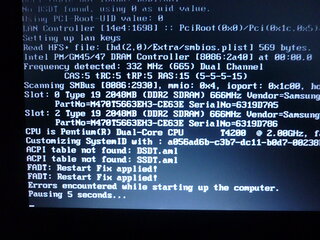
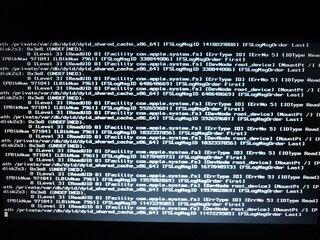
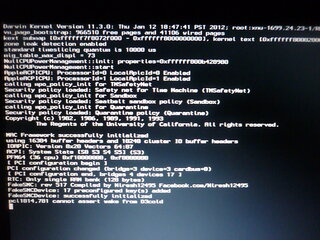


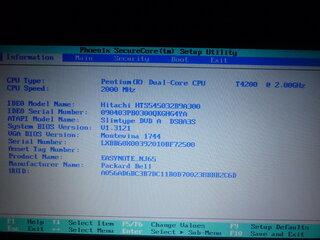
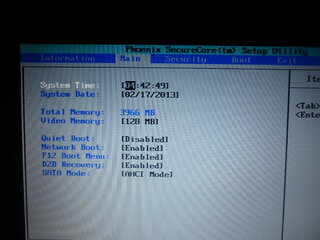
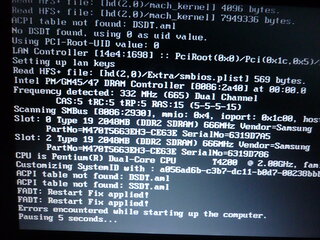
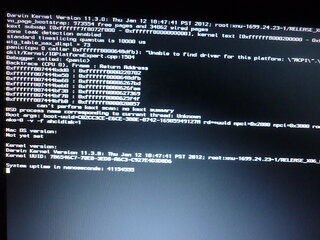









 Mainam sana na ipost mo din ang screenshots para makita natin ang mga errors.
Mainam sana na ipost mo din ang screenshots para makita natin ang mga errors. 


 hehehe anway thanks.. i might be changing my MBP and give it to my brother. Gonna change to a regular
hehehe anway thanks.. i might be changing my MBP and give it to my brother. Gonna change to a regular