- Messages
- 400
- Reaction score
- 0
- Points
- 26
ts, tanong lang po..
Laptop lang kc ako, so basically magpartition ako for Mac. My bootcode (BCD) configuration of my windows 7 is on seperate partition to be safe.
1. Is it possible for dual boot (with only 1 drive) 7 and ML? How much space would you recommend for a partition for Mac?
2. How to add the bootcode (BCD) configuration of Mac into Windows 7, para makapagdual boot ako anytime?
3. Can I access files from one OS to another
Ready to install na kac ako. Thanks! you can answer in technical terms,
Here's my specs:
Intel Sandy Bridge B940
Intel HD
Realtek HD Audio
Atheros 9285
Laptop lang kc ako, so basically magpartition ako for Mac. My bootcode (BCD) configuration of my windows 7 is on seperate partition to be safe.
1. Is it possible for dual boot (with only 1 drive) 7 and ML? How much space would you recommend for a partition for Mac?
2. How to add the bootcode (BCD) configuration of Mac into Windows 7, para makapagdual boot ako anytime?
3. Can I access files from one OS to another
Ready to install na kac ako. Thanks! you can answer in technical terms,

Here's my specs:
Intel Sandy Bridge B940
Intel HD
Realtek HD Audio
Atheros 9285



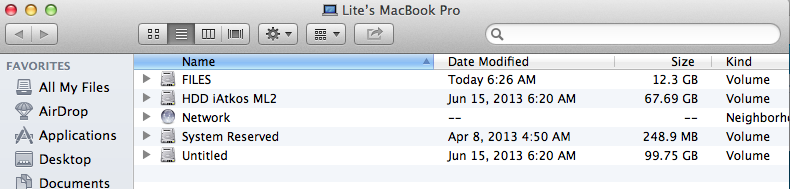
 )
) 
 try ko yan pag may time XD
try ko yan pag may time XD