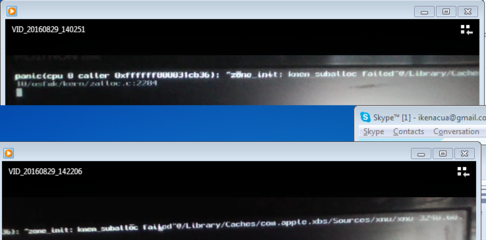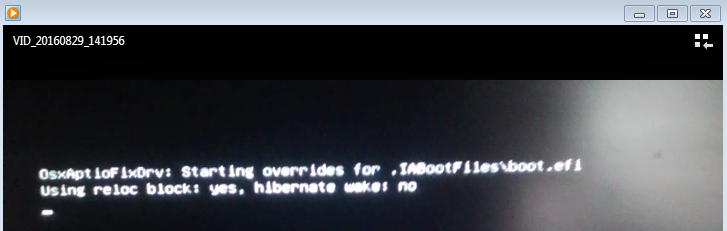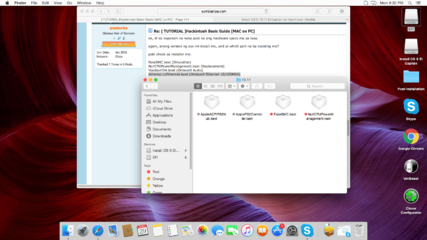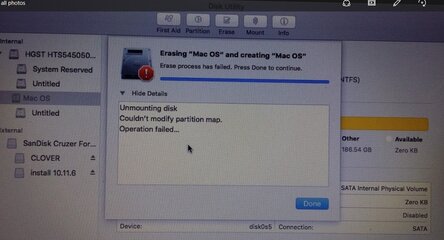- Messages
- 89
- Reaction score
- 0
- Points
- 26
ok, di ko napansin na naka post na ang hardware specs mo sa taas.
again, anong version ng osx ini-install mo, and at which part na ba narating mo?
paki check sa installer mo:
FakeSMC.kext (Emulation)
NullCPUPowerManagement.kext (Replacement)
VoodooHDA.kext (Onboard Audio)
AtherosL1cEthernet.kext (Onboard Ethernet 10/100Mbit)
I'll assume na yosemite ini-install mo?
if so, pag boot:
kext-dev-mode =1 -s -v
select mo USB installer mo, then single user. enter mo:
fsck -fy
mount -uw /
chmod -R 755 /kexts/FakeSMC.kext
chown -R root:wheel /kexts/FakeSMC.kext
cp -R /kexts/FakeSMC.kext /System/Library/Extensions/
kextcache -m /System/Library/Caches/com.apple.kext.caches/Startup/Extensions.mkext /System/Library/Extensions
kextload -v /System/Library/Extensions/FakeSMC.kext
exit
dapat makapag-install ka na from that point. and if may onboard video card ka, i suggest remove mo ang Nvidia during installation, kabit mo nalang later.
doing a hackintosh should be as specific as it can be. mahirap magbigay ng tips kung puro lang "assuming" ang isasagot.
Give us specifics, and you just might get a specific answer
And I REALLY, REALLY discourage ANYONE from using UNIBEAST, or some distros kagaya ng Niresh, etc. Sure, aandar ang hack nyo pero most of the time, di yan optimized. Nakakatuwa of course kasi nga OSX na ang OS mo, but if it really comes down to it, baka taxed masyado ang hardware mo kasi walang speedstep, sleep, etc dahil na rin sa nullcpu kext or whatever.
Sir, I appreciate your answer. Yung tinatry ko pong iniinstall is El Capitan pero ang nangyari kapag sinelect ko na yung usb sa parang Menu na kapag nag boboot na ay lalabas lang yung apple logo na may black background tapos may sulat sa ibabaw yung kuha ko sa camera na inupload ko yun yung nakasulat then nag rerestart at balik na naman dun sa menu. I need your help sir para makapag install ako nang hackintosh fresh download ko yung El Capitan galing sa vmware player na naka yosemite. Sinunod ko lang yung tutorial sa youtube tapos walang nilagay na mga sinasabi mo po. Please help. I'll take your guide po.