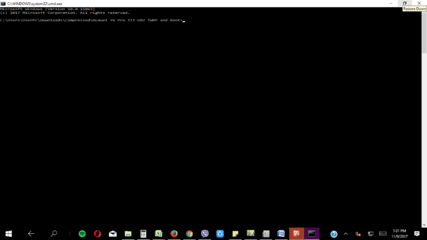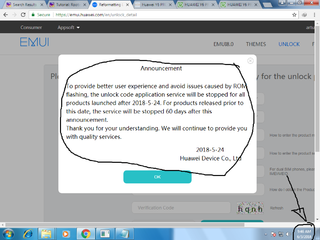Annyeong Huawei TIT-U02 users.
After spending some time searching how to root this unit, finally I have found one.
Just rooted my phone yesterday kaya ishi-share ko na lang.
Rooted Phone: Huawei TIT-U02 Android 5.1 with Build Number TIT-U02C567B101.
By the way, my built-in camera didn't work (I am not sure if due to rooting or dahil sa nahulog tong phone ko flat na flat.
 ) but I just installed third party camera app so okay lang.
) but I just installed third party camera app so okay lang.So here are the step-by-step guide. Credits to MinistryofSolutions
REMINDER: As always proceed at your own risk. Make a back-up of your important files for this will reset your phone.
- Visit Huawei website HERE, register first then fill-in the necessary details.
After pressing Commit, Bootloader code will appear. Jot it down for you will be needing it in the next step.
If your phone did not give you Product ID, proceed to ADDITIONAL GUIDE.
If your phone did not give you Product ID, proceed to ADDITIONAL GUIDE.
- Enable OEM unlock and usb debugging (Tap Build Number multiple times until Developer Options appear)
- Download needed files HERE
- Extract the downloaded files, and double click MAF32.exe (CMD window will appear)
- Connect your phone (Must be turned on) for easy detection. On your phone check "always allow for this computer."
- Type " adb devices " to check if your phone has been detected by pc/laptop. If your Phone's Serial # is under the List of Devices attached you are good to proceed.
- Then type ” adb reboot-bootloader “ then press Enter
- Your phone should restart in fastboot mode. (Red characters, Fastboot mode in the bottom part)
- Now unlock bootloader by typing this command ” fastboot oem unlock xxxxxxxxxx ” where xxx should be your code. Hit enter on keyboard and wait until it finishes.
- After bootloader unlock, restart your phone. You will know that unlocking is truly successful for your phone is like a brand new one.

STEP 2: INSTALLING CUSTOM RECOVERY (TWRP)
- Copy files from Root folder (downloded in the previous step) to your sd card or internal storage.
- Check again if USB debugging enable, then again open MAF32.exe
- Type ” adb reboot-bootloader “
- Phone should enter fastboot, then type ” fastboot flash recovery recovery.img ” and press enter.
- If recovery flashing is successful you will see Finished OK… message
STEP 3: ROOTING
- Now type “fastboot reboot ”, before pressing enter button, hold volume up button and keep holding until you see startup menu, and choose recovery option in menu.
- Once you have entered in TWRP recovery mode, just press install and then press install image button. chose boot file ” boot.img ” that you have copied earlier. and replace it with boot when asked. swipe to flash.
- Then go back , Tap on install and select ” SuperSU-v2.79-SYSTEMMODE ” file, and swipe to install.
- Once completed, reboot your phone. It will take longer than the usual reboot. (I thought my phone was in bootloop..kkkkk)
- CONGRATULATIONS. Root has been successfully installed on your phone.
- Install Root Checker to be 110% sure.
ADDITIONAL GUIDE:
If you followed the steps and no issues encountered, good for you.

Ako, I was stuck in Unlocking bootloader since walang nag-aappear when I hit *#*#1357946#*#* on keypad.
1. Get Product ID. If your phone did not give you your Product ID just like me. Download [url"http://viwright.com/64bd"]THIS [/url] program to generate yours.
Input Phone Model: HUAWEI TIT-U02
Phone's IMEI: (Just use IMEI1)
Product ID will then appear, use that in the Huawei website.
For Non-huawei TIT-U02 users, you can also try the Unlocking bootloader method for it will not cause any harm if ever failure. Na.try ko na din na unsuccessful.