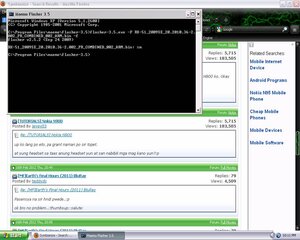Nice sir topet! Stand by lang kami para sa new setup
Also try to visit this N900 peeps!
June 2013 Revision of: N900 The Perfect Setup
Yup...actually I'm reviewing that, kasi dalawa ang version ng "The Perfect Setup" at hindi sila magkapareho ng steps. Yung isang version (yung ni-link mo):
1. CSSU Thumb
2. U-Boot
3. Backupmenu
4. No Kernel Power 52 in the instructions (kasi ang CSSU Thumb ay may Kernel Power 51 na customized para magamit sa CSSU Thumb)
The other version (which is
this one):
1. CSSU Stable or Testing
2. Kernel Power 52 (latest available)
3. Does not talk about installing Backupmenu
3. No U-Boot and Backupmenu in the instructions
WHAT'S NEW WITH THE N900:
1. Kernel Power 51 (and higher) already comes with "Bleeding Edge Wireless Drivers": based sa pagbabasa ko, mula Kernel Power 51 onwards, kasama na ang "Bleeding Edge Wireless Drivers" (for packet injection para sa aircrack-ng, etc.). This is good news, kasi ibig sabihin hindi na kailangang mag-install ng maraming Power Kernel versions.
So ibig sabihin niyan, kahit Kernel Power 51 (or higher) lang ang install, okay na. Siguro the reason kung bakit yung other version (CSSU Stable/Testing Version) ng "The Perfect Setup" ay hindi na isinama ang U-Boot ay dahil nga integrated na yung Packet Injection sa Kernel Power.
The only reason na nakikita kong kailangang mag-install ng U-Boot is:
1. Gusto ninyong mag-dual/triple boot with NITDroid and/or Nemo.
2. Gagamit kayo ng Kernel Power 52 mismo (kasi sa version 52, hindi na supported ang Multiboot, kundi U-Boot na)...dahil nga sa findings na ang style ng Multiboot is everytime pumipili ka ng OS or Kernel na i-boot, eh fina-flash lagi ang NAND (yung chip sa loob ng N900), at nakakadagdag yun sa wear-and-tear ng chip.
Dun sa first version ng "The Perfect Setup" (yung CSSU Thumb version ng instructions), may warning notes na binanggit sa nagsulat ng article, so make sure to pay attention to that. Ito ang mga yun:
2. Latest Kernel Power (version 52) no longer supports Multiboot
http://talk.maemo.org/showthread.php?t=89823
NOTES to wirr
1. Theme customizer is marked as broken package, don't use it.
2. Testing and devel or thumb isn't for end-user
3. fm-boost is obsolete due to KP and modded fmtx binary
4. omp tracker-cfg backupmenu etc etc are still in devel
5. encypted partitions are best in own wiki page and not for beginners
3. Latest Version of Theme Customizer conflicts with CSSU (some options of Theme Customizer will be grayed out). To know the reasons behind it, and what the alternative solution is, please read this thread (2 pages only): http://talk.maemo.org/showthread.php?t=72182
TIP: para sa mga mahilig mag-experiment/try ng bagong features ng N900, or sa mga mahilig mag-reflash
Make a Backup:
1. New flash muna ang N900.
2. Install the apps that you want (except CSSU Stable/Testing/Thumb and Kernel Power)
3. Install Backupmenu
4. Shutdown the N900
5. Boot with the keyboard slid out (to initiate Backupmenu)
6. Back up your N900
7. Boot the N900
8. Plug the N900 to your computer
9. Copy the backup files to your computer
10. Reflash ulit
This way, may backup na kayo.

Then proceed with whatever experimentation/butingting na balak ninyong gawin. At least, magkaroon man kayo ng problems sa experiment/testing na ginagawa ninyo, less hassle na pag kailangang mag-reflash kasi may backup na kayo.
Let's say nagkagulo-gulo na ang mundo ninyo and gusto ninyong i-restore:
1. Reflash
2. Install Backupmenu
3. Shutdown the N900
3. Boot with the keyboard slid out (to initiate Backupmenu)
4. Restore your backup
5. Exit Backupmenu and start up the N900
6. Uninstall Backupmenu
Inaaral ko pa yung procedure kung paano magamit ang Backupmenu with U-Boot. This way, hindi na kailangang i-uninstall. Medyo nagkakaroon ako ng kaunting issues pag Backupmenu (as in Backupmenu, not Backupmenu with Multiboot ha) and U-Boot kasi, parang may conflict sila.