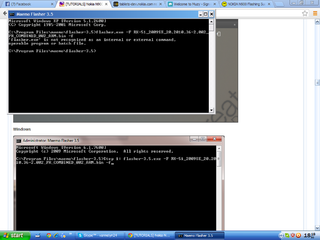gandang araw po sir bgo lng po aqng user ng n900 na nbili ko ng 2nd hand ng nabasa ko po ang tread nyo ay natuwa ako nais ko po sanang i format ang n900 ko kaya lng ay laging may %m sa dulo at not ndetected ata ung copy paste ko na 8gig.bin at fiasco sana ay matulungan nyo poh ako... maraming salamat poh
Symbianize Forum
Most of our features and services are available only to members, so we encourage you to login or register a new account. Registration is free, fast and simple. You only need to provide a valid email. Being a member you'll gain access to all member forums and features, post a message to ask question or provide answer, and share or find resources related to mobile phones, tablets, computers, game consoles, and multimedia.
All that and more, so what are you waiting for, click the register button and join us now! Ito ang website na ginawa ng pinoy para sa pinoy!
You are using an out of date browser. It may not display this or other websites correctly.
You should upgrade or use an alternative browser.
You should upgrade or use an alternative browser.
[TUTORIALS] Nokia N900
- Thread starter topet2k12001
- Start date
- Replies 5,819
- Views 280,054
More options
Who Replied?- Messages
- 30
- Reaction score
- 0
- Points
- 26
sir redfrog lipat nyo ung file image nyo sa location ng flasher
- Messages
- 3,626
- Reaction score
- 1
- Points
- 28
- Thread Starter
- #5,743
gandang araw po sir bgo lng po aqng user ng n900 na nbili ko ng 2nd hand ng nabasa ko po ang tread nyo ay natuwa ako nais ko po sanang i format ang n900 ko kaya lng ay laging may %m sa dulo at not ndetected ata ung copy paste ko na 8gig.bin at fiasco sana ay matulungan nyo poh ako... maraming salamat poh
sir redfrog lipat nyo ung file image nyo sa location ng flasher
Tama po. Basta pag %m, ibig sabihin hindi mahanap ng Flasher Application yung mga Images. Kailangan yung mga Images ay nandun din sa same folder kung nasaan ang mismong Flasher Application.
Usually it's at C:\Program Files\Nokia\Flasher
helo po gandang araw ulit sir tanong ko lng po ulit kc nag try ulit aqng mag format pero ganto po ang lumalabas
flasher is not starting
C:\Program Files\maemo\flasher-3.5>flasher.exe -f RX-51_2009SE_1.2009.42-11.002_
PR_COMBINED_002_ARM.bin -f -r
flasher v2.5.2 (Sep 24 2009)
flasher.exe: option requires an argument -- r
Usage: flasher [OPTIONS]
Options:
-F, --fiasco=ARG Location of a FIASCO image
-k, --kernel=ARG Location of kernel image
-n, --initfs=ARG Location of initfs image
-r, --rootfs=ARG Location of root JFFS2 image
--cmt-2nd=ARG Location of CMT FIASCO 2nd image
--cmt-algo=ARG Location of CMT FIASCO algorithm image
--cmt-mcusw=ARG Location of CMT FIASCO MCUSW image
--cmt-no-verify Disable verification of CMT programming
-x, --xloader=ARG Location of X-Loader image
-s, --secondary=ARG Location of NOLO secondary bootloader image
-2, --2nd=ARG Location of NOLO cold flasher ("2nd") image
-u, --unpack[=ARG] Unpack a FIASCO image
-f, --flash Load and flash all supplied images
-l, --load Only load all supplied images
-b, --boot[=ARG] Boot the kernel with optional cmdline
-R, --reboot Reboot the board (e.g. after flashing NOLO)
-i, --read-device-id Print out the device type
-S, --serial-port=ARG Serial port used for cold flashing or "usb"
-I, --init-port Only initialize the serial port
-c, --cold-flash "Cold flash" the device
-h, --hw-revision=ARG Specify product code and HW revision
--enable-rd-mode Enable R&D mode on the device
--disable-rd-mode Disable R&D mode on the device
--set-rd-flags[=ARG] Set R&D mode flags on the device
--clear-rd-flags[=ARG] Clear R&D mode flags on the device
--query-rd-mode Query the device R&D mode status and flags
--set-hw-revision[=ARG] Set HW revision override on device
--flash-only=ARG Flash only certain components
-U, --usb-device=ARG Specify USB device to use (bus:device address)
C:\Program Files\maemo\flasher-3.5>
censya na po sir sa abala.....hirap tlaga aqng mag format pa guide poh... maraming salamat poh
flasher is not starting
C:\Program Files\maemo\flasher-3.5>flasher.exe -f RX-51_2009SE_1.2009.42-11.002_
PR_COMBINED_002_ARM.bin -f -r
flasher v2.5.2 (Sep 24 2009)
flasher.exe: option requires an argument -- r
Usage: flasher [OPTIONS]
Options:
-F, --fiasco=ARG Location of a FIASCO image
-k, --kernel=ARG Location of kernel image
-n, --initfs=ARG Location of initfs image
-r, --rootfs=ARG Location of root JFFS2 image
--cmt-2nd=ARG Location of CMT FIASCO 2nd image
--cmt-algo=ARG Location of CMT FIASCO algorithm image
--cmt-mcusw=ARG Location of CMT FIASCO MCUSW image
--cmt-no-verify Disable verification of CMT programming
-x, --xloader=ARG Location of X-Loader image
-s, --secondary=ARG Location of NOLO secondary bootloader image
-2, --2nd=ARG Location of NOLO cold flasher ("2nd") image
-u, --unpack[=ARG] Unpack a FIASCO image
-f, --flash Load and flash all supplied images
-l, --load Only load all supplied images
-b, --boot[=ARG] Boot the kernel with optional cmdline
-R, --reboot Reboot the board (e.g. after flashing NOLO)
-i, --read-device-id Print out the device type
-S, --serial-port=ARG Serial port used for cold flashing or "usb"
-I, --init-port Only initialize the serial port
-c, --cold-flash "Cold flash" the device
-h, --hw-revision=ARG Specify product code and HW revision
--enable-rd-mode Enable R&D mode on the device
--disable-rd-mode Disable R&D mode on the device
--set-rd-flags[=ARG] Set R&D mode flags on the device
--clear-rd-flags[=ARG] Clear R&D mode flags on the device
--query-rd-mode Query the device R&D mode status and flags
--set-hw-revision[=ARG] Set HW revision override on device
--flash-only=ARG Flash only certain components
-U, --usb-device=ARG Specify USB device to use (bus:device address)
C:\Program Files\maemo\flasher-3.5>
censya na po sir sa abala.....hirap tlaga aqng mag format pa guide poh... maraming salamat poh
- Messages
- 3,626
- Reaction score
- 1
- Points
- 28
- Thread Starter
- #5,746
helo po gandang araw ulit sir tanong ko lng po ulit kc nag try ulit aqng mag format pero ganto po ang lumalabas
flasher is not starting
C:\Program Files\maemo\flasher-3.5>flasher.exe -f RX-51_2009SE_1.2009.42-11.002_
PR_COMBINED_002_ARM.bin -f -r
flasher v2.5.2 (Sep 24 2009)
flasher.exe: option requires an argument -- r
Usage: flasher [OPTIONS]
Options:
-F, --fiasco=ARG Location of a FIASCO image
-k, --kernel=ARG Location of kernel image
-n, --initfs=ARG Location of initfs image
-r, --rootfs=ARG Location of root JFFS2 image
--cmt-2nd=ARG Location of CMT FIASCO 2nd image
--cmt-algo=ARG Location of CMT FIASCO algorithm image
--cmt-mcusw=ARG Location of CMT FIASCO MCUSW image
--cmt-no-verify Disable verification of CMT programming
-x, --xloader=ARG Location of X-Loader image
-s, --secondary=ARG Location of NOLO secondary bootloader image
-2, --2nd=ARG Location of NOLO cold flasher ("2nd") image
-u, --unpack[=ARG] Unpack a FIASCO image
-f, --flash Load and flash all supplied images
-l, --load Only load all supplied images
-b, --boot[=ARG] Boot the kernel with optional cmdline
-R, --reboot Reboot the board (e.g. after flashing NOLO)
-i, --read-device-id Print out the device type
-S, --serial-port=ARG Serial port used for cold flashing or "usb"
-I, --init-port Only initialize the serial port
-c, --cold-flash "Cold flash" the device
-h, --hw-revision=ARG Specify product code and HW revision
--enable-rd-mode Enable R&D mode on the device
--disable-rd-mode Disable R&D mode on the device
--set-rd-flags[=ARG] Set R&D mode flags on the device
--clear-rd-flags[=ARG] Clear R&D mode flags on the device
--query-rd-mode Query the device R&D mode status and flags
--set-hw-revision[=ARG] Set HW revision override on device
--flash-only=ARG Flash only certain components
-U, --usb-device=ARG Specify USB device to use (bus:device address)
C:\Program Files\maemo\flasher-3.5>
censya na po sir sa abala.....hirap tlaga aqng mag format pa guide poh... maraming salamat poh
Nakasulat po mismo sa listahan ng commands ang sagot.

-R, --reboot Reboot the board (e.g. after flashing NOLO)
-r, --rootfs=ARG Location of root JFFS2 image
...yung command na ni-type ninyo is small letter "r"":
Code:
flasher.exe -f RX-51_2009SE_1.2009.42-11.002_PR_COMBINED_002_ARM.bin -f [SIZE="4"][U]-r[/U][/SIZE]...kaya po nag-complain ang Terminal...hindi raw niya mahanap ang image file na gusto ninyong i-flash (kasi po ang inutos ninyo sa Terminal is mag-flash ng isang image = small "r"):
Code:
[B]flasher.exe: option requires an argument -- r[/B]Ano po ba ang balak ninyong gawin...mag-flash ng isang Image file, or mag-reboot? Pag reboot po, capital "R" po.
Last edited:
- Messages
- 2,083
- Reaction score
- 3
- Points
- 28
mga sir share ko lang po yung command na ginagamit ko lagi pag nag fa-flash ako.
kung mapapansin nyo po sa flasher folder nyo po, kung ang executable file-name ay "flasher-3.5.exe" dapat po yun din ang ilagay sa command prompt para ma-recognize po ng system.

Code:
For Flashing the rootfs:
C:\Program Files\maemo\flasher-3.5>flasher-3.5.exe -F RX-51_2009SE_21.2011.38-1_PR_COMBINED_MR0_ARM.bin -f
For Flashing the eMMC:
C:\Program Files\maemo\flasher-3.5>flasher-3.5.exe -F RX-51_2009SE_10.2010.13-2.VANILLA_PR_EMMC_MR0_ARM.bin -f
Then rootfs again with -R
C:\Program Files\maemo\flasher-3.5>flasher-3.5.exe -F RX-51_2009SE_21.2011.38-1_PR_COMBINED_MR0_ARM.bin -f -Rkung mapapansin nyo po sa flasher folder nyo po, kung ang executable file-name ay "flasher-3.5.exe" dapat po yun din ang ilagay sa command prompt para ma-recognize po ng system.

Last edited:
- Messages
- 3,626
- Reaction score
- 1
- Points
- 28
- Thread Starter
- #5,748
mga sir share ko lang po yung command na ginagamit ko lagi pag nag fa-flash ako.
kung mapapansin nyo po sa flasher folder nyo po, kung ang executable file-name ay "flasher-3.5.exe" dapat po yun din ang ilagay sa command prompt para ma-recognize po ng system.Code:For Flashing the rootfs: C:\Program Files\maemo\flasher-3.5>flasher-3.5.exe -F RX-51_2009SE_21.2011.38-1_PR_COMBINED_MR0_ARM.bin -f For Flashing the eMMC: C:\Program Files\maemo\flasher-3.5>flasher-3.5.exe -F RX-51_2009SE_10.2010.13-2.VANILLA_PR_EMMC_MR0_ARM.bin -f Then rootfs again with -R C:\Program Files\maemo\flasher-3.5>flasher-3.5.exe -F RX-51_2009SE_21.2011.38-1_PR_COMBINED_MR0_ARM.bin -f -R

Thanks. Yes, tama rin yan.
When using the command line, the technique is to avoid typing...instead, use copy-paste. This is to avoid "human error".
- Messages
- 30
- Reaction score
- 0
- Points
- 26
SIR penge naman working VPN for n900 thanks tsaka po pano iset up di ko talaga mapagana
- Messages
- 3,626
- Reaction score
- 1
- Points
- 28
- Thread Starter
- #5,750
SIR penge naman working VPN for n900 thanks tsaka po pano iset up di ko talaga mapagana
Please visit the "Ubuntu VPN Thread". The N900 works like a regular Linux computer so parehas lang po ang paggamit ng VPN for N900 kung paano gamitin ang VPN for desktop PCs.
- Messages
- 201
- Reaction score
- 0
- Points
- 26
SIR penge naman working VPN for n900 thanks tsaka po pano iset up di ko talaga mapagana
try mo sir ung vpnbook.
search mo lang dito sa symbianize, working sakin pero hndi ganun kabilis ang connection

- Messages
- 30
- Reaction score
- 0
- Points
- 26
openvpn ba na apps gamit nyo mga sir?
- Messages
- 3,626
- Reaction score
- 1
- Points
- 28
- Thread Starter
- #5,753
openvpn ba na apps gamit nyo mga sir?
For the N900 you mean? Yes. Nasa Application Manager po. OpenVPN. May tutorial din sa Page 1.
- Messages
- 13
- Reaction score
- 0
- Points
- 16
tanung ko lang po pwede ba ako mag reflash ng n900 ko gamit ang x-terminal nito? and how po? salamat
- Messages
- 3,626
- Reaction score
- 1
- Points
- 28
- Thread Starter
- #5,755
tanung ko lang po pwede ba ako mag reflash ng n900 ko gamit ang x-terminal nito? and how po? salamat
Hindi po puwede. You need a PC.
- Messages
- 2,083
- Reaction score
- 3
- Points
- 28
tanung ko lang po pwede ba ako mag reflash ng n900 ko gamit ang x-terminal nito? and how po? salamat
Hindi po puwede. You need a PC.
Pero sir topet pwede po nya po ba gawin yung "CLEAR DEVICE" sa Settings po ng N900 for alternative format.
Kaso data, apps, and everything na pwede ma-wipe out lang.
- Messages
- 3,626
- Reaction score
- 1
- Points
- 28
- Thread Starter
- #5,757
Pero sir topet pwede po nya po ba gawin yung "CLEAR DEVICE" sa Settings po ng N900 for alternative format.
Kaso data, apps, and everything na pwede ma-wipe out lang.
Format po, yes. Pero flash po kasi ang question niya kaya ang answer ko is "no".

- Messages
- 13
- Reaction score
- 0
- Points
- 16
- Messages
- 3,626
- Reaction score
- 1
- Points
- 28
- Thread Starter
- #5,759
tanung ko lang ulit sir topet bat ganito everytime ta type ko yung command
1. Open Windows Explorer
2. Navigate to the folder where the Flasher Application is located
3. Please inspect the .exe file kung "flasher.exe" po ba or "flasher-3.5.exe" ang name. Kung ano yung nakasulat na filename, yun ang dapat na tina-type sa command line.
- Messages
- 13
- Reaction score
- 0
- Points
- 16
sir topet no files directory naman lumalabas sa command ng flasher? nA move ko naman yung combined at vanilla sa folder ng flasher? Panu kaya to gusto kuna e flash cp ko :c