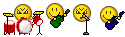Symbianize Forum
Most of our features and services are available only to members, so we encourage you to login or register a new account. Registration is free, fast and simple. You only need to provide a valid email. Being a member you'll gain access to all member forums and features, post a message to ask question or provide answer, and share or find resources related to mobile phones, tablets, computers, game consoles, and multimedia.
All that and more, so what are you waiting for, click the register button and join us now! Ito ang website na ginawa ng pinoy para sa pinoy!
You are using an out of date browser. It may not display this or other websites correctly.
You should upgrade or use an alternative browser.
You should upgrade or use an alternative browser.
[TUTORIALS] Ubuntu (a Debian/GNU Linux Distribution)
- Thread starter topet2k12001
- Start date
- Replies 6,647
- Views 474,280
More options
Who Replied?- Messages
- 3,626
- Reaction score
- 1
- Points
- 28
- Thread Starter
- #2,362
may nakapag try na ba dito mag format ng 80GB na HD into FAT32 file system using ubuntu?
Yes friend.
 Mas malaki pa sa 80GB ang fino-format ko kasi may 1TB external ako eh. GParted ba ang gamit mong pang-format? Yun kasi ang gamit ko. Safe naman so far. Pero ang mga bagong version ng Ubuntu nakakabasa na ng NTFS ha.
Mas malaki pa sa 80GB ang fino-format ko kasi may 1TB external ako eh. GParted ba ang gamit mong pang-format? Yun kasi ang gamit ko. Safe naman so far. Pero ang mga bagong version ng Ubuntu nakakabasa na ng NTFS ha.Additional information: although maraming website ang nagsasabi na mas mabilis magbasa ang Ubuntu ng FAT na partition, based sa experience ko mas mabilis magbasa si Ubuntu ng NTFS (yung Ubuntu ko naka-EXT4 na filesystem). This experience is based on my Seagate 1TB external desktop hard disk drive, yung ginagamitan ng power source (e.g. sinasaksak sa wall outlet). I also have a 160GB Western Digital Passport Drive, yung hindi kailangan ng power source. Naka-NTFS din, mabilis din so far compared sa FAT. I tried FAT32, di ko na ni-try ang FAT16 kasi ang FAT16 hindi kayang magbasa ng files na larger than 2GB (or 4GB, I'm not sure).
- Messages
- 3,626
- Reaction score
- 1
- Points
- 28
- Thread Starter
- #2,363
eh yung microsoft .net framework poh? para kasi sa pdproxy
I think puwede, friend. Kaso sa Wine ko nakikitang gumagana ang .NET Framework kasi gumagamit ako ng MS Office (which also requires .NET Framework for some of my work). So baka puwede mong i-try mag-install ng Wine and then run mo yung program na gusto mo, e.g. pdproxy.
- Messages
- 3,626
- Reaction score
- 1
- Points
- 28
- Thread Starter
- #2,364
boss. pag-ininstall ko ba to, d mawawala ang W7 ko? kasi dndload ko na xa ngaun. pde nio po sana ko turuan? ehehe at kumpapano dn po magpartition ^^ salaamt po.
Hi Friend,
Gaya ng sinabi ng ibang members, hindi nawawala ang first OS mo as long as mag-dual boot ka. To do a dual-boot configuration, tama ka na kailangang i-partition ang hard drive mo. Ang pag-partition, isipin mo na lang na ganito: may malaki kang kahon or drawer tapos gusto mo, lagyan ng divider ang kahon/drawer para isang partition sa medyas, isang partition sa t-shirt, shorts, brief, etc.
 At dahil may "divider" na ang kahon mo, hindi magugulo yung mga gamit mo sa isang partition na medyas ang laman kung gagalawin mo yung pangalawang partition pag kukuha ka ng t-shirt. I think this is the best analogy that I can give you na madaling maintindihan.
At dahil may "divider" na ang kahon mo, hindi magugulo yung mga gamit mo sa isang partition na medyas ang laman kung gagalawin mo yung pangalawang partition pag kukuha ka ng t-shirt. I think this is the best analogy that I can give you na madaling maintindihan. 
As to a tutorial kung paano mag-partition, punta ka lang sa Page 1 ng thread na ito kasi meron na tayong tutorial para diyan. Everytime may nag-share ng tutorial, tips, tricks, solved problems, etc. nili-link ko lang palagi sa Page 1. Ito ay para hindi mahirapang mag-backread ang mga bagong sali sa thread.

- Messages
- 3,626
- Reaction score
- 1
- Points
- 28
- Thread Starter
- #2,365
UPDATE:
Sir Topet, na DL ko na po yung tatlo.. pina DL ko na lang sa friend ko...
eto at na DL ko na lahat...

so i double clicked the following
.dsc

.diff

.py

yan yung mga lumabas sa kanila.. walang installation ang nangyari...
so I tried in the terminal... python setup.py install

kaso ito error..

try ko rin ang sudo apt-get install setup.py, wala pa rin.. (nagbabaka sakali lang po ha...)
sa lahat ng friends at soon to be friends ko dito sa thread na toh, more power at maraming maraming salamat sa inyo... sana di kayo magsawang tumulong sa mga gustong mag explore sa ubuntu world...
Hi Friend,
Sorry for the delay, daming trabaho eh...
Try nating i-check yung tar ball (.tar.gz) na file. A tar.gz file is like a .zip or .rar file kung ihahambing sa Microsoft na OS.
1. Open mo (double-click) yung tar ball para makita ang laman.
2. Kung may "README" siya check mo kung may instructions.
3. Usually kasi ang mga tar balls, they are compiled from source by issuing some commands:
3.a. Open Terminal
3.b. Navigate to the directory where the tar ball is located with the use of the "cd" command (cd means "change directory" like in MS-DOS)
3.c. Type the following commands in Terminal, one at a time. Puwede mo ring i-copy paste.
Code:
./configure
make
sudo make installLet us know lang kung magka-error pa (pa-include na rin ng screenshots if possible). Thanks.

- Messages
- 3,626
- Reaction score
- 1
- Points
- 28
- Thread Starter
- #2,366
by the way try ko ulit yung smart bro ko sir, ayun, komonek naman.. ang saya2 ko...
Wow, good job! Ingatan mo na ang USB modem mo next time, sayang din yan.

- Messages
- 3,626
- Reaction score
- 1
- Points
- 28
- Thread Starter
- #2,367
Kuya, attach ko na lang po spec ng laptop ko, alam niyo naman po problem ko diba? i want to install wine pero ang problem di ako makaconnect sa network, @ kuya cedar ang binigay niyo pong package, nangangailangan pa rin ng connection para sa mga plugins niya kaya di rin nagwork
Hindi pa rin nasosolve problem ko
Hi Friend,
Sorry sa delay ha, dami lang trabaho...
So just to recap yung mga na-gather nating information so far:
1. Main problem mo is gusto mong mag-install ng Wine, but you want to do it offline.
2. Wala kang Internet connection. Or more specifically, hindi maka-connect ang computer mo sa Internet dahil hindi installed ang device driver ng wireless card mo (check ko lang, may sariling Internet connection ka ba? Wireless router ba or direct connection sa Internet via Ethernet cable?)
3. Napansin ko sa screenshot ng previous post mo, may Ethernet controller ang computer mo meaning puwede kang connect sa Internet by physically plugging your computer to your Internet modem or router using an Ethernet cord/cable.
4. Di ko makita ang specs ng wireless card mo sa screenshot mo kasi parang naputol ang screenshot. Pa-try lang po na i-maximize yung Terminal para makita ko lahat. Or puwede ring i-copy paste mo na lang dito sa thread.
The fastest and long-term solution that I have in mind for you is:
1. If you have your own Internet connection, aba'y dapat maayos natin ang issue sa wireless card mo para ma-enjoy mo ang Ubuntu. Yun nga lang, dahil walang drivers yung wireless card, hindi siya maka-connect.
2. Ang recommendation ko, if you have your own Internet connection at home, pansamantalang i-connect physically mo muna yung computer mo sa Internet modem or router mo. Then just run Update Manager (usually it will automatically run after 15 to 30 minutes but if not, punta ka lang sa Start->System->Administration->Update Manager).
3. After running Update Manager, try to install the drivers for your wireless card. Start->System->Administration->Hardware Drivers. Effective ito lalo na kung Broadcom ang chipset ng wireless card mo.
Ganito rin ang mga steps na sinunod ni Mythryll (I posted yung conversation namin from start to finish na maka-connect siya using her wireless card)...nasa Page 1 lang ng thread natin ang conversation.
Sa System >> Hardware manager po sya. Dun nya hahanapin proprietary driver like the wireless driver... ^^
To the one na hindi gumagana yung ndgistk something. I've a copy of an ebook detailing ndiswrapper, i can email it to you. It's another alternate to enabling you to connect to wireless networks. Kaso nosebleed if you're new to ubuntu. Wiki: http://sourceforge.net/apps/mediawiki/ndiswrapper/index.php?title=Main_Page
To the one na hindi gumagana yung ndgistk something. I've a copy of an ebook detailing ndiswrapper, i can email it to you. It's another alternate to enabling you to connect to wireless networks. Kaso nosebleed if you're new to ubuntu. Wiki: http://sourceforge.net/apps/mediawiki/ndiswrapper/index.php?title=Main_Page
Yes friend.Mas malaki pa sa 80GB ang fino-format ko kasi may 1TB external ako eh. GParted ba ang gamit mong pang-format? Yun kasi ang gamit ko. Safe naman so far. Pero ang mga bagong version ng Ubuntu nakakabasa na ng NTFS ha.
Additional information: although maraming website ang nagsasabi na mas mabilis magbasa ang Ubuntu ng FAT na partition, based sa experience ko mas mabilis magbasa si Ubuntu ng NTFS (yung Ubuntu ko naka-EXT4 na filesystem). This experience is based on my Seagate 1TB external desktop hard disk drive, yung ginagamitan ng power source (e.g. sinasaksak sa wall outlet). I also have a 160GB Western Digital Passport Drive, yung hindi kailangan ng power source. Naka-NTFS din, mabilis din so far compared sa FAT. I tried FAT32, di ko na ni-try ang FAT16 kasi ang FAT16 hindi kayang magbasa ng files na larger than 2GB (or 4GB, I'm not sure).
cge2 po sir.. salamat po sa info..
may Vosonic 8360 kasi ako dito eh, ifoformat ko.. FAT32 lang kasi daw, di recommended ang NTFS or other FileSystems..
Sa ibang post niyo, di ko na kinoute para di na tumaas, i'll provide feedbacks na lang po pag may time ako.. study muna ako ngayon, exam maya...
Salamat po sa pagdaan!
- Messages
- 3,626
- Reaction score
- 1
- Points
- 28
- Thread Starter
- #2,370
cge2 po sir.. salamat po sa info..
may Vosonic 8360 kasi ako dito eh, ifoformat ko.. FAT32 lang kasi daw, di recommended ang NTFS or other FileSystems..
Sa ibang post niyo, di ko na kinoute para di na tumaas, i'll provide feedbacks na lang po pag may time ako.. study muna ako ngayon, exam maya...
Salamat po sa pagdaan!
Ah okay. Oo nga, na-check ko sa website ang pang-FAT lang pala ang product na ito.
- Messages
- 132
- Reaction score
- 0
- Points
- 26
para sa mga di pa nakakaalam
para makapag fbt sa smartbuddy gamit ang usb modem nyo .. connect nyo(apn:internet ) (dapat may atleast piso kayong load para mag connect) then add a proxy server to access the internet .. to do this go to
System>Preference>Network Proxy then click manual proxy then choose any proxy below and type it in the box ... port 80 po silang lahat ...
121. 1. 3.250
203.84.163.12
203.84.163.21
203.172.28.136
202.57.67.45
202.57.96.3
202.57.96.4
121.1 .3 .168
121. 1. 3.208
121. 1. 3.199
203.84.191.216
you can apply it system wide then click close
pag di kayo makakonek ... try nyo ung iba ..
di supported and ssl connection .. di kayo makakalog-in sa fb gamit to ..
gamit na lang kayo ng cproxy tapos lagay nyo sa ssl proxy (by default) 127.0.0.1:3128 ...
sensya na walang screenshot nasa ubuntu ko kasi .. di ko pa inaayos ung grub
para makapag fbt sa smartbuddy gamit ang usb modem nyo .. connect nyo(apn:internet ) (dapat may atleast piso kayong load para mag connect) then add a proxy server to access the internet .. to do this go to
System>Preference>Network Proxy then click manual proxy then choose any proxy below and type it in the box ... port 80 po silang lahat ...
121. 1. 3.250
203.84.163.12
203.84.163.21
203.172.28.136
202.57.67.45
202.57.96.3
202.57.96.4
121.1 .3 .168
121. 1. 3.208
121. 1. 3.199
203.84.191.216
you can apply it system wide then click close
pag di kayo makakonek ... try nyo ung iba ..
di supported and ssl connection .. di kayo makakalog-in sa fb gamit to ..
gamit na lang kayo ng cproxy tapos lagay nyo sa ssl proxy (by default) 127.0.0.1:3128 ...
sensya na walang screenshot nasa ubuntu ko kasi .. di ko pa inaayos ung grub

Ah okay. Oo nga, na-check ko sa website ang pang-FAT lang pala ang product na ito.
opo. ganun nga po..

sir, and others, ano nga po pala ang FAT32 sa ubuntu? kasi FAT lang ang nakita ko eh.. may nabasa ako sa net pero walang exact line na nakapaconvince sa akin...
para sa mga di pa nakakaalam
para makapag fbt sa smartbuddy gamit ang usb modem nyo .. connect nyo(apn:internet ) (dapat may atleast piso kayong load para mag connect) then add a proxy server to access the internet .. to do this go to
System>Preference>Network Proxy then click manual proxy then choose any proxy below and type it in the box ... port 80 po silang lahat ...
121. 1. 3.250
203.84.163.12
203.84.163.21
203.172.28.136
202.57.67.45
202.57.96.3
202.57.96.4
121.1 .3 .168
121. 1. 3.208
121. 1. 3.199
203.84.191.216
you can apply it system wide then click close
pag di kayo makakonek ... try nyo ung iba ..
di supported and ssl connection .. di kayo makakalog-in sa fb gamit to ..
gamit na lang kayo ng cproxy tapos lagay nyo sa ssl proxy (by default) 127.0.0.1:3128 ...
sensya na walang screenshot nasa ubuntu ko kasi .. di ko pa inaayos ung grub
salamat po! ayaw kasi gumana ng 10.102.61.238 sa akin eh.. sinubukan ko na noon..
pwede bang mag-update sa system nito?
- Messages
- 3,626
- Reaction score
- 1
- Points
- 28
- Thread Starter
- #2,377
opo. ganun nga po..
sir, and others, ano nga po pala ang FAT32 sa ubuntu? kasi FAT lang ang nakita ko eh.. may nabasa ako sa net pero walang exact line na nakapaconvince sa akin...
Hi Friend,
Kung Disk Administration ang gamit mo, hindi mo makikita ang FAT32. FAT lang ang nakasulat. Pero sa GParted nakasulat talaga siya explicitly, kaya mas maganda kung GParted ang gagamitin mo if you need to reformat your drive and/or partition.
 Update ko itong post na ito to show the screenshots, i-highlight ko na lang kung saan makikita. Naka-Windows kasi ako ngayon kasi I'm doing something work-related.
Update ko itong post na ito to show the screenshots, i-highlight ko na lang kung saan makikita. Naka-Windows kasi ako ngayon kasi I'm doing something work-related.Hi Friend,
Kung Disk Administration ang gamit mo, hindi mo makikita ang FAT32. FAT lang ang nakasulat. Pero sa GParted nakasulat talaga siya explicitly, kaya mas maganda kung GParted ang gagamitin mo if you need to reformat your drive and/or partition.Update ko itong post na ito to show the screenshots, i-highlight ko na lang kung saan makikita. Naka-Windows kasi ako ngayon kasi I'm doing something work-related.
sige po sir.. no probs..
wag later na lang niyo po asikasuhin ito, unahin niyo po muna yan, kasi busy rin po ako study...
di pa ako marunong packet tracer...
- Messages
- 159
- Reaction score
- 0
- Points
- 26
i'm back!.. wow ang dami kong na-miss ah! have to do a lot of backreadin!
- Messages
- 898
- Reaction score
- 0
- Points
- 26
i'm back!.. wow ang dami kong na-miss ah! have to do a lot of backreadin!
Welcome Back! Bossing Arvin hehehe miss ka na namin dito