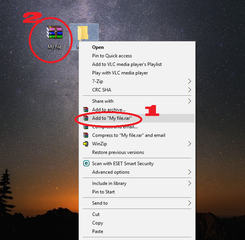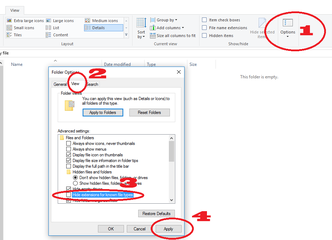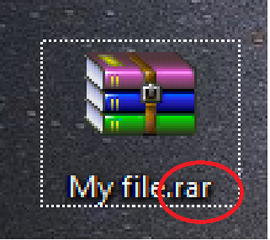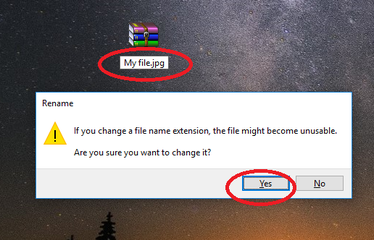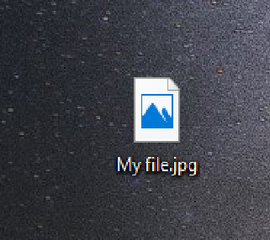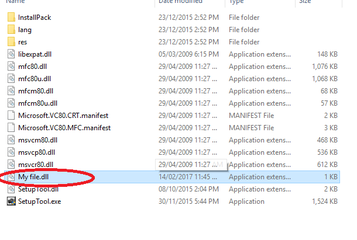- Messages
- 35
- Reaction score
- 0
- Points
- 26
Requirements:
1. Winrar
2. Folder
3. Your files
Procedure
1. Create New Folder
2. Rename it to your desired name
3. Install winrar or Proceed step 4 if winrar is installed in your system
4. right click on the folder you created then select "Add to Your filename.rar"
5.View attachment 303477
6.Now open windows explorer then go to folder option
View attachment 303485
7. Now your archive file would look like this
View attachment 303486
8. Change rar extension to any extension format (ex. jpeg,dll, exe, gif)
View attachment 303487
9.Tahhdaaannnn......
View attachment 303488
try to open it and you will see what happen
10. Now if you want to back it again. just rename the file extension into .rar then it will back to normal archive file!..
Para hindi masyado halata isinama ko sya sa folder ng isang installer.
View attachment 303490
Steps
1. Winrar
2. Folder
3. Your files
Procedure
1. Create New Folder
2. Rename it to your desired name
3. Install winrar or Proceed step 4 if winrar is installed in your system
4. right click on the folder you created then select "Add to Your filename.rar"
5.View attachment 303477
6.Now open windows explorer then go to folder option
View attachment 303485
7. Now your archive file would look like this
View attachment 303486
8. Change rar extension to any extension format (ex. jpeg,dll, exe, gif)
View attachment 303487
9.Tahhdaaannnn......
View attachment 303488
try to open it and you will see what happen
10. Now if you want to back it again. just rename the file extension into .rar then it will back to normal archive file!..
Para hindi masyado halata isinama ko sya sa folder ng isang installer.

View attachment 303490
Steps
Attachments
Last edited: