- Messages
- 65
- Reaction score
- 0
- Points
- 26
download d file gyachi_1.1.48-1~ubuntu11_i386.deb (2.1 MiB)and one thing sir what should i download
gyachi_1.1.48-1~ubuntu11_amd64.deb (2.1 MiB)
gyachi_1.1.48-1~ubuntu11_i386.deb (2.1 MiB)
gyachi_1.1.48-1~ubuntu11_lpia.deb (2.1 MiB)
????
my laptop is intel centino
64mb family set video card
1k mb of ram
thx
thn right click the file
then choose open w/ GDEBI Package installer
Last edited:




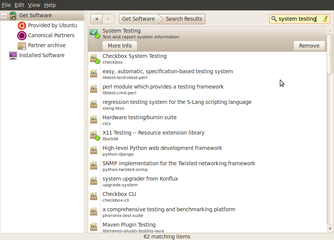
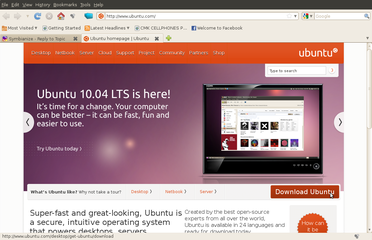
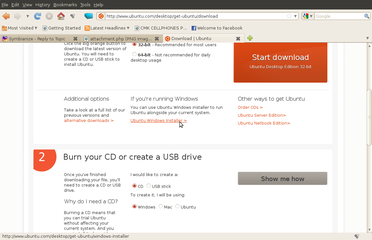
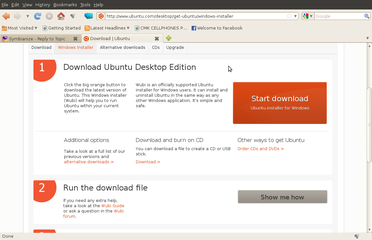
 is there any ubuntu software na pwde mo ma recommend?? thanks otor!!! cheers!!!
is there any ubuntu software na pwde mo ma recommend?? thanks otor!!! cheers!!!
 yung version pala nang ubuntu ko ay ung 10.4 LTS
yung version pala nang ubuntu ko ay ung 10.4 LTS