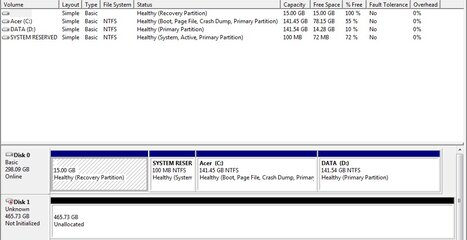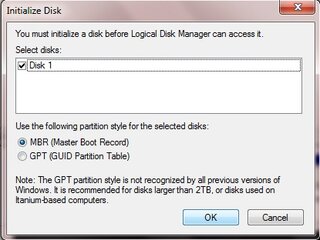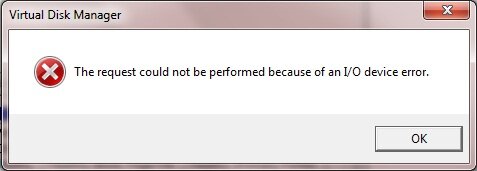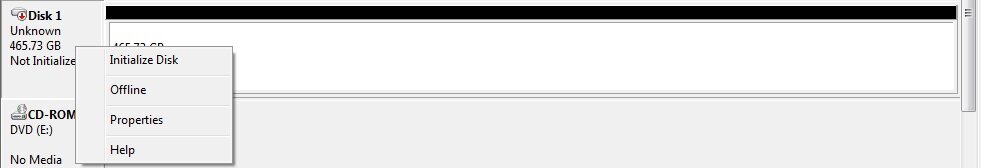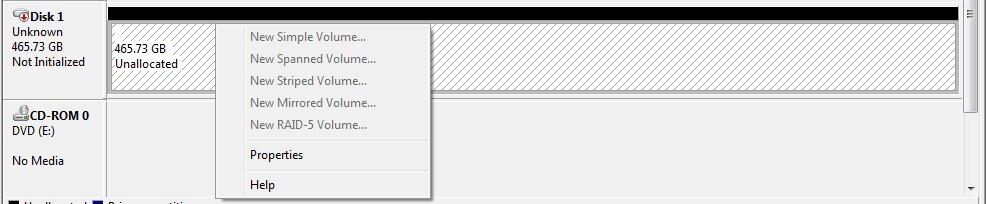- Messages
- 33
- Reaction score
- 0
- Points
- 26
 I am using my hdd for almost a year now where i stored important files such as documents, softwares, images, videos/movies, etc w/o backup. When one day, I plugged in my external hard drive to a desktop computer when suddenly the PC froze while my hdd was attached. And when I restarted the computer still my external hdd is connected, it seemed I couldn't find it anymore in My Computer. But when I proceeded to Control Panel, I saw my hard drive there. And when I went to Device Mgmt, there I finally realized my hdd suddenly became UNALLOCATED.
I am using my hdd for almost a year now where i stored important files such as documents, softwares, images, videos/movies, etc w/o backup. When one day, I plugged in my external hard drive to a desktop computer when suddenly the PC froze while my hdd was attached. And when I restarted the computer still my external hdd is connected, it seemed I couldn't find it anymore in My Computer. But when I proceeded to Control Panel, I saw my hard drive there. And when I went to Device Mgmt, there I finally realized my hdd suddenly became UNALLOCATED. I believe my external hard drive is not physically damaged because it can read by the system. I just cant seem to use it because it is hidden from the My Computer. I am anxious I cannot recover my files anymore, it is just fine to loose the other but I have lots of memories there.
I believe my external hard drive is not physically damaged because it can read by the system. I just cant seem to use it because it is hidden from the My Computer. I am anxious I cannot recover my files anymore, it is just fine to loose the other but I have lots of memories there.  I already tried using partition recovery tools like EaseUS Partition Master, Minitool Partition Wizard & Find and Mount. I utilized the fast scan/recovery but it always says 'file not found'. They recommends me to use the complete/thorough scan but it offers much of time. I attempted it in the evening for at least 10 hrs and when I woke up, the bar was still in the 30%, very slow. I realized it needs 2 to 3 days to recover the partition completely and worst nothing may happen. I have not yet tried the complete/thorough scan, because I am still looking for better and faster way of fixing my external hdd.
I already tried using partition recovery tools like EaseUS Partition Master, Minitool Partition Wizard & Find and Mount. I utilized the fast scan/recovery but it always says 'file not found'. They recommends me to use the complete/thorough scan but it offers much of time. I attempted it in the evening for at least 10 hrs and when I woke up, the bar was still in the 30%, very slow. I realized it needs 2 to 3 days to recover the partition completely and worst nothing may happen. I have not yet tried the complete/thorough scan, because I am still looking for better and faster way of fixing my external hdd. can anyone pls help me?
can anyone pls help me?