- Messages
- 167
- Reaction score
- 0
- Points
- 26
Custom ROM: GingerBlaze v1.1 & v1.2 for Alcatel OneTouch-918N/M/D 2.3.5(w/ review)
 Update! Update! Update!
Update! Update! Update!
(Optional tweak) Enable JIT (Just-in-time) compilation.
* For more info about JIT: http://en.wikipedia.org/wiki/JIT_compiler
=========================
 Good news Alcatel OneTouch Glory X 918N user!
Good news Alcatel OneTouch Glory X 918N user!
bondying1977 tried to flash this ROM, he succeed.
Details and instructions are posted here.
=========================
GingerBlaze version 1.2 is now available.
Thank you sir Bazte for uploading it. I love you, I mean "We love you!".
=========================
How it looks? Tingin ka po sa baba:




Source: http://www.symbianize.com/showpost.php?p=13795413&postcount=19
=========================
GingerBlaze v.1.2 Review:
I highly suggest you should backup your current ROM to be safe in case something went wrong after you flash this ROM. Okay?
Installation instruction is the same like flashing other ROM. Read below!
=========================
If you got "Error on SD card: Status 6", follow this:
=========================
Solution to denying SuperUser permission for apps requiring SU access:
=========================
Slow animation?
Sabi ni sir bazte (creator of this ROM) install View attachment 97494 para ma-modify ang animation speed.
Me, I set it to fast. Working! Bilis!
=========================
GingerBlaze v1.1 Antutu Benchmark score:

Para po sa mga curious, ito po ang description and DL links:
Edit history:
18th Aug 2012 Sat at 17:33: Added the OS version requirement.
22th Aug 2012 Wed at 09:41: Added point 11 in review.
23rd Aug 2012 Thu at 15:36: Added point 12 in review.
25th Aug 2012 Sat at 10:53: Added point 13 in review.
28th Aug 2012 Tue at 08:56: Added point 14 in review.
1st Sep 2012 Sat at 09:30 Added point 15 in review.
22 Sep 2012 Sat at 16:40: GingerBlazev1.2 link and screenshots placed.
24 Sep 2012 Mon at 15:50: Added my quoted review and attached GingerBlazev.1.2 screenshots.
25 Sep 2012 Tue at 9:05:Guide in fixing 'Error on SD card: Status 6" added.
25 Sep 2012 Tue at 17:40: Included the SuperUser denying SU permission access.
26 Sep 2012 Tue at 09:44: Spare parts app attached.
27Sep 2012 Tue at 08:03: Linked the post telling how to flash this ROM in Alcatel OneTouch Glory X 918N
 Update! Update! Update!
Update! Update! Update!(Optional tweak) Enable JIT (Just-in-time) compilation.
* For more info about JIT: http://en.wikipedia.org/wiki/JIT_compiler
=========================
 Good news Alcatel OneTouch Glory X 918N user!
Good news Alcatel OneTouch Glory X 918N user!bondying1977 tried to flash this ROM, he succeed.
Details and instructions are posted here.
=========================
GingerBlaze version 1.2 is now available.
Thank you sir Bazte for uploading it. I love you, I mean "We love you!".

=========================
How it looks? Tingin ka po sa baba:
Source: http://www.symbianize.com/showpost.php?p=13795413&postcount=19
=========================
GingerBlaze v.1.2 Review:
- It is confirmed that you will get the Error on SD card: Status 6 when you flash this ROM. Don't worry, I had a solution for that below.
- Start-up and shut-down logo is Alcatel OneTouch logo, still has ICS boot animation. Unlike to GingerBlaze v1.1, start-up will show ICS animation and no shut-down animation/ logo.
- Fast booting, the way I love GingerBlaze. It only take a minute or less, esp. kung konting apps lang ang naka-install.
- 110 free internal memory
- ROM is rooted, but you will experience it will always denied the SuperUser permission, the solution is also written below.
- Default launcher is the Sony Ericson Xperia launcher.
- No CRT power-off animation, but GingerBlaze v.1.1 have it.
- Folding in and out animation added, nice but for me the animation is a bit slow, making me feel my phone is slow, so I turn off the animations.
- Smooth and snappy! Guarantee!
- Status bar and notification is transparent
- System color palette is yellow green, looks great compare to GingerBlaze v1.1 na blue, red and pink na medyo mahirap mabasa ang nakasulat.
- 8MP (megapixel) camera with so many customizations:
- Scene modes
- Picture size
- Picture quality
- Color effect
- Capture mode
- ISO
- Face Detection
- Sharpness
- Hue
- Saturation
- Brigthnes
- Contrast
- 8X Zoom
- Pre-installed apps that I love:
- Snake Battery saving apps, ang ganda ng interface. But I love Juice Defender more.
- Google Music Player, simple but it rocks!
- Default lock screen is the Alcatel stock lock screen, para mapalitan ng sliding locker, read this tutorial. Working po iyan, I tried that too.
- No busybox installed, I'm not sure kung yung GingerBlazev.1.1 ay may pre-installed na busybox. Download na lang po kayo sa play store
- GPS and AGPS are working great, like GingerBlaze v.1.1.
Kaya payo ko po, switch to GingerBlazev.1.2 now!
I highly suggest you should backup your current ROM to be safe in case something went wrong after you flash this ROM. Okay?
Installation instruction is the same like flashing other ROM. Read below!
=========================
If you got "Error on SD card: Status 6", follow this:
Using PC, open your other ROM na successful ang pag-flash sa phone mo at open mo din ang GingerBlazev.1.2.zip
Then i-copy mo po ang META-INF folder ng other ROM papunta sa GingerBlazev1.2.zip

Make sure na "Add and replace files" ang nakalagay and then click 'OK'.

Done. Copy mo na po ang GingerBlazev1.2.zip sa iyong SD card and flash that ROM again. Enjoy!
Kung wala ka na pong other ROM na mapagkukunan ng nasabi files, download my attached META-INF.
Extract the META-INF folder to GingerBlazev.1.2.zip, add and replace files and click 'OK'. Done.
Copy the GingerBlazev.1.2.zip to your SD card root directory and flash the ROM. Enjoy!
Hope this helps, this method is working.
Source and credits: Google and xda-developer forum.
=========================
Solution to denying SuperUser permission for apps requiring SU access:
... After flashing this ROM, flash this SuperUser from sir bluerain: Superuser-3.1.2_-efghi-signed.zip
=========================
Slow animation?
Sabi ni sir bazte (creator of this ROM) install View attachment 97494 para ma-modify ang animation speed.
Me, I set it to fast. Working! Bilis!
Some more screenshots, personally taken by me:

Home screen, default launcher is Sony Ericson Xperia launcher

System color is yellow green.

Transparent status bar
Home screen, default launcher is Sony Ericson Xperia launcher
System color is yellow green.
Transparent status bar
=========================
GingerBlaze v1.1 Antutu Benchmark score:
Para po sa mga curious, ito po ang description and DL links:
Minabuti ko na pong gawan ng thread, para hiwalay sa Alcatel One Touch 918N/D/M Tricks and Tutorials. Hindi po ako ang nag-gawa ng ROM na ito, gusto ko lang po mapagusapan natin ang issues / bugs ng ROM na ito. Salamat po.GingerBlaze v1.1 for Alcatel 918N\M\D
Requirements:
HISTORY
- Alcatel OT 918N/M/D
- Rooted with Custom Recovery Installed
- SD with available space 20mb atleast with 2nd partition (fat32/ext2)
- For Android Version 2.3.5 ONLY
GingerBlaze v1.1 -----> http://www.mediafire.com/download.php?drc4k1x7t90ib9t
- fixed auto reject call bug
- added back Maps
- added screenshot app apk to SDCARD
- added MIUI lock themes folder to SDCARD (/sdcard/MIUI/theme)
- added MIUI Compass
- added off CRT animations
- default launcher to Holo launcher ICS Themed
- GPS should be working indoors
- removed volume+ app
- added fully working DSP Manager from CM7
- added Juice Defender Pro.apk to SDCARD
- added Milocker as alternative lock with lots of compatible themes added
- buildprop tweaks added
- added LG cam.apk found sa thread
- added Ram Manager Pro.apk to SDCARD
GingerBlaze v1 -----> http://dl.dropbox.com/u/41708373/GingerBlaze_by_Jbazt.zip
- based on Alcatel 918M firmware provided by Obcenity (thanks bro)
- default language to English US
- ICS 4.0 bootanimations
- Fully Rooted
- Busybox installed
- Default Launcher to the Latest version of TSF Shell Pro. If you dont know this one watch this to be familiarized on how you will navigate your way.
- http://www.youtube.com/watch?v=SYzYQ6YtepU
- 100% fully transparent status bar (some launcher may not support)
- 90% transparent pull down notification
- removed some shits
- ext2 support
- removed default Gallery and replaced with a 10X way faster on browsing and viewing pics
- removed default Music Player and replaced by MIUI Music Player
- removed default default File Manager and replaced by MIUI File Manager
- added chainfire3D pro plus all plugins (for gamers)
- added script manager pro (addfree) plus the V6 Supercharger files needed on the 1st post provided by Nupandu (thanks)
- default system colors to Blue (pink and red are available via flashable zip file)
- added agile lock pro sense lock (optional)
- added blackmart Alpha
- buildprop tweaks are based on breakk's Puzzle Bubble SBH.
- added some wallpapers
- and maybe theres more I forgot
Instructions:
Note: I will not be held responsible on anything that may happened to your device. This Procedure is to do it on your own risk and flashing the phone may void your warrantee.
- Download the rom from here ---> http://dl.dropbox.com/u/41708373/GingerBlaze_by_Jbazt.zip
- transfer it to the root of your SD Card
- Reboot the phone in Recovery Mode (power + volume up)
- Perform a Nandroid Backup of your current Rom (Optional but highly recommended)
- wipe ALL data/factory reset
- wipe /data
- wipe /cache
- wipe /sd-ext
- wipe Dalvik-cache
- Flash zip from sdcard
- choose zip from sdcard
- locate the file you transfered and confirm the process
- reboot the phone after flashing success ( A folder "GingerBlaze Apps" and "Wallpapers" is placed on your SDCARD for the missing apps thats why you need atleast 20MB free)
- after it boots wait for the TSF Launcher to load... after loading ok na!
- go to the MIUI File manager, navigate your way to /sdcard/GingerBlaze Apps and look for "Link2SD+v1.9.12.apk" and install it
- configure your link2SD but before you reboot make sure auto links option is checked.
- after reboot you can now install all your apps on /sdcard/GingerBlaze it should automatically link all the apps youll install to your SD Partition
First of all Thanks to Breakk and his team for starting the development. Structures of the rom is made on how they made their changes. So basically we can call this a port of thier rom to our 918M firmware provided by Obcenity to me.
hope youll enjoy what i did for the phone to stand the rest of its competitors.
WORKING:
All hopefully
NOT WORKING:
Im afraid the GPS
and tell me if theres something else
FIX:
Auto reject call fix ----> http://dl.dropbox.com/u/41708373/Autorejectcallfix.zip
PATCHES:
- put fix file to root of SDCARD
- go to recovery
- flash the zip file like flashing the rom no wipe needed
NOTE: patches can be installed via Custom Recovery and no need to wipe anything
Red System Color http://dl.dropbox.com/u/41708373/red.zip
Pink System Color http://dl.dropbox.com/u/41708373/pink.zip
Default Launcher Patches
Zeam Launcher ----->http://www.mediafire.com/download.php?wr8a0on500j7slb
TouchWizz Launcher -----> http://www.mediafire.com/download.php?qja8d95dc1110j3
Holo ICS Launcher -----> http://www.mediafire.com/download.php?oadapff1qsgbdw8
Sense ADW mod Launcher ----->http://www.mediafire.com/download.php?uhoxp7ya77kyqln
Xperia Launcher ----->http://www.mediafire.com/download.php?sh7d8qcvh7mpk5v
Screenshots po mula sa aking phone:
(Default color palette is blue)



My review:(Default color palette is blue)
- I choose GingerBlaze 1.1, ang pinaka updated. Dahil fixed ang mga bugs na nakita sa unang release.
- It's my first time to see ICS boot animation, kaya talagang nagandahan ako. Fast boot up kahit na may mga na-install na akong mga apps, 150 apps ang currently installed sabi ni Titanium Backup, I guess dahil counted ang System / Built-in apps.
- GPS is fully working. I must say it's perfectly working. I used both online and offline map application para i-test kung accurate ba ang GPS location, tumpak, never pang sumablay.
- ext2 file system support, kahit na hindi ko lubusang nauunawaan iyon, sinubukan kong i-partition ang SDcard ko at ang 2nd partition ay ext2 file system. I can't say the difference sa fat32 kasi link2sd pa din gamit ko, para safe.

- Default system color is color blue, ayos lang. Na-try ko na ang red and pink, masakit sa mata kaya stick ako sa blue.
- Ang default launcher ay Holo Launcher Beta 3, ICS theme. Dahil sa may updated version ako nito, version 1.1.3, mas may customization dito compare sa default kaya in-install ko ito at ginawang default launcher.
- Tulad ng nasabi sa description, may mga app installer na automatic na ilalagay sa inyong SDcard once ni-flash nyo ang ROM na ito. I find it convenient and handy, tipid oras sa pag-download at paghahanap ng mga apps.
- Contrary sa taas, may mga System apps mula sa stock ROM ang nawala, ito napansin ko: Gmail, Email, Camera at Gallery. For camera app, install LGCamera; for gallery apps, install QuickPic. Mabilis maload ng thumbnail preview ang QuickPic; ang LG Camera naman, minsan slow ang processing ng photos after shooting. Pero na-si-save naman agad, hindi lang agad nakakabalik sa main menu.

- TouchPal is the only installed keyboard, compare to stock ROM na may Android Ginger Bread Keyboard at Android Keyboard. Tipid sa memory, favorite ko ang touchpal dahil sa features nito. Dahil sa type ko din ang ICS keyboard at Smart Keyboard Pro, in-install ko din. Sya nga pala, may keyboard installer din na kasama ang ROM na ito, numberpad. Ayos sya, mukhang calcu ang interface, malalaki, good for big fingers.

- Sa pag-i-import ng contacts, medyo tricky. After importing, walang magdi-display, pero kapag nagta-type ka sa search box may result. Kasi sa Contacts view settings i-select ang "Choose contact to display" select "All other contacts". It took me a bit of time before I figure this out. Lame me!
- Battery life. This seems a big issue, I notice bakit parang hindi nagfu-full ang battery. Kapag nakita kong 100% charged na, then kapag nagpindot-pindot ako ng konte, biglang mababasan agad, example I just unplugged it then magiging 99% na lang.

- I tried to implement SuperCharger patch, thanks be to God, 100% ang SuperCharger percentage.
- Walang pong Live Wallpaper app ang ROM na ito. Ayos lang sa akin dahil battery and RAM sucker po ang live wallpaper.
- Hindi nalabas sa "Battery Use" ang mga apps. In my experience, I used Aldiko (ebook reader) a lot. I buried my head and eyes reading for approximately 4 hours a day, every night actually. But, hindi ito nalabas sa mga apps na nagko-consume ng battery or lagi kong ginagamit.
- I'm getting 80MB to 90MB of free RAM.

Iyan po muna sa ngayon. Thank you!
Edit history:
18th Aug 2012 Sat at 17:33: Added the OS version requirement.
22th Aug 2012 Wed at 09:41: Added point 11 in review.
23rd Aug 2012 Thu at 15:36: Added point 12 in review.
25th Aug 2012 Sat at 10:53: Added point 13 in review.
28th Aug 2012 Tue at 08:56: Added point 14 in review.
1st Sep 2012 Sat at 09:30 Added point 15 in review.
22 Sep 2012 Sat at 16:40: GingerBlazev1.2 link and screenshots placed.
24 Sep 2012 Mon at 15:50: Added my quoted review and attached GingerBlazev.1.2 screenshots.
25 Sep 2012 Tue at 9:05:Guide in fixing 'Error on SD card: Status 6" added.
25 Sep 2012 Tue at 17:40: Included the SuperUser denying SU permission access.
26 Sep 2012 Tue at 09:44: Spare parts app attached.
27Sep 2012 Tue at 08:03: Linked the post telling how to flash this ROM in Alcatel OneTouch Glory X 918N
Attachments
-
 snap20120817_200847.png98.8 KB · Views: 6,841
snap20120817_200847.png98.8 KB · Views: 6,841 -
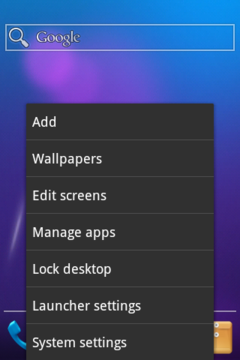 snap20120817_200901.png69.2 KB · Views: 6,772
snap20120817_200901.png69.2 KB · Views: 6,772 -
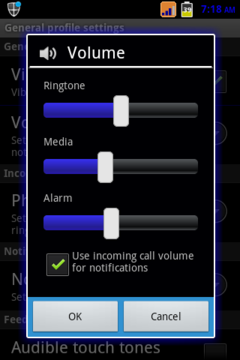 snap20120818_071854.png36.4 KB · Views: 6,709
snap20120818_071854.png36.4 KB · Views: 6,709 -
 GingerBlaze1.2-homescreen.png540 KB · Views: 6,229
GingerBlaze1.2-homescreen.png540 KB · Views: 6,229 -
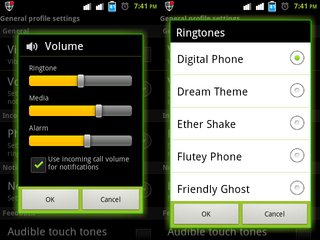 GingerBlaze1.2-system-color.png64.8 KB · Views: 6,082
GingerBlaze1.2-system-color.png64.8 KB · Views: 6,082 -
 GingerBlaze1.2-statusbar-about.png274.1 KB · Views: 6,136
GingerBlaze1.2-statusbar-about.png274.1 KB · Views: 6,136
Last edited:




 thanks!!!!
thanks!!!!