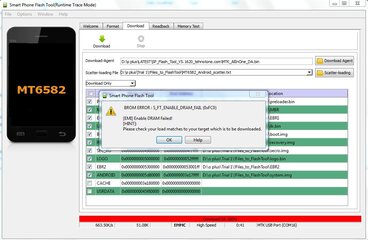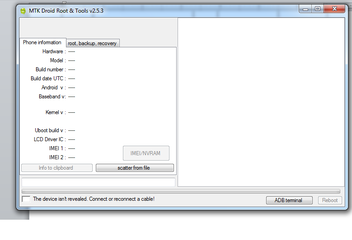- Messages
- 3,993
- Reaction score
- 4
- Points
- 128
Have you been incountered the following? 
Well dont' panic already have a solution for this.
already have a solution for this. 
Requirements:
Installing Drivers:
One important thing is to make sure that your phone is detected in your PC. Mine, I'm using windows 8.
Flashing/Install new FW/Stock ROM

2. Click scatter-loading and browse for

3. Now, click Download.
4. When successfully connected the progress bar will run and change it colors, just wait until your dialog windows saying Download OK.

DONE!!!!!!!
:note:
For Invalid IMEI:
Your Phone/Tablet must be rooted first
Restore yong IMEI in MTKDroidTools version 2.5.3. You will have this error when you format your phone in Flashtool as I had experienced. To restore download MTKDroidTools version 2.5.3 After you extract the file. Open the green robot, you must enable the usb debugging in your phone. It is usually located in Settings>Devoloper Mode then look for usb debugging. After enabling it. Connect your phone in your computer then in MTKDroidTool click on ROOT. Wait for it to finish, then Click in IMEI/NVRAM, input 15 number in each box. Then click REPLACE. Then click Reboot or you can manually turn off your phone. Then turn your phone on again. You can see that you have fully restored your IMEI.
- See more at: http://www.sharethetrick.com/2015/06/o-838-firmware-download-link.html#sthash.U8iaXZzI.dpuf

- Hang in LOGO
- Rebooting
- Bootloop
- Dead CP but detected in PC
Well dont' panic
 already have a solution for this.
already have a solution for this. 
Requirements:
- PC
- O+ FW (tested by me)
- VCom Drivers
- SP Flash Tools
Installing Drivers:
One important thing is to make sure that your phone is detected in your PC. Mine, I'm using windows 8.
[*=1]Device Manager
[*=1]Action
[*=1]Add legacy hardware
[*=1]Click Next
[*=1]Select Install the hardware that i manualy select from the list (advance)
[*=1]Next
[*=1]Next again
[*=1]Have disk..
[*=1]Browse (now select the filename.inf file extention where you place the VCOM driver.)
[*=1]click OK
[*=1]select mediaTeck PreLoader USB VCOM port
[*=1]Next
[*=1]Next
[*=1]Finish (never mind the device cannot stat what is important is to make sure that it is successfully installed.)
Flashing/Install new FW/Stock ROM
- Open SP Flash Tool

2. Click scatter-loading and browse for

3. Now, click Download.
Important: To clarify, you must turn off your phone before you connect it to your PC while holding the volume-up button together don't remove your hand while reading your phone, wait until the software start downloading then, that's the time you removed your hand. Else you get the error.
4. When successfully connected the progress bar will run and change it colors, just wait until your dialog windows saying Download OK.

DONE!!!!!!!
:note:
For Invalid IMEI:
Your Phone/Tablet must be rooted first
Restore yong IMEI in MTKDroidTools version 2.5.3. You will have this error when you format your phone in Flashtool as I had experienced. To restore download MTKDroidTools version 2.5.3 After you extract the file. Open the green robot, you must enable the usb debugging in your phone. It is usually located in Settings>Devoloper Mode then look for usb debugging. After enabling it. Connect your phone in your computer then in MTKDroidTool click on ROOT. Wait for it to finish, then Click in IMEI/NVRAM, input 15 number in each box. Then click REPLACE. Then click Reboot or you can manually turn off your phone. Then turn your phone on again. You can see that you have fully restored your IMEI.
- See more at: http://www.sharethetrick.com/2015/06/o-838-firmware-download-link.html#sthash.U8iaXZzI.dpuf
Attachments
Last edited: