- Messages
- 87
- Reaction score
- 0
- Points
- 28
brad dapat nka enable yung "OEM unlocked" sa phone ,... dahil kapag hindi
"custom binary blocked by FRP" ang resulta..
hindi kana mkakaboot up sa phone moh ...
mahirap pa naman maghanap ng firmware na exact nito...
natry ko na kasi ,.. paalala lamang sa nagbabalak...
"custom binary blocked by FRP" ang resulta..
hindi kana mkakaboot up sa phone moh ...
mahirap pa naman maghanap ng firmware na exact nito...

natry ko na kasi ,.. paalala lamang sa nagbabalak...



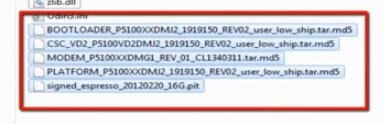
 sir ang ganda nito.
sir ang ganda nito. )
)