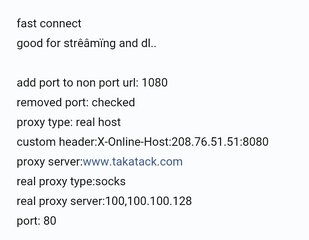- Messages
- 25
- Reaction score
- 0
- Points
- 26
Unang una, ma aaccess mo lang siya at pwede kang makapag update ng mga laro mo sa steam for example: Dota 2 etc,. Sinubukan kong maglaro pero ang taas ng Ping, pero ang bilis naman niya sa updates. Tulungan na lang tayo kung paano naten mapapababa ang ping upang makapaglaro tayo.
Oh siya umpisahan na naten.


Item requirements -
1. Psiphon (any handler dapat hindi na cacapped)
2. PDAnet for your pc and also for your android device.
3. HSS (HotSpot Shield)
-
Procedure:
Install PDAnet to your android device and to your PC, and also enable usb debugging on your android device → Install HSS on your pc → connect through internet using your psiphon(on your android device) → after connecting through psiphon, find PDAnet on your android device and open it then tap Activate USB Tether, wait until you can see a check mark thicked on it → now plug your android device to your pc → after plugging it open PDAnet for pc(run it as administrator), you can see it on your system tray, right click on it then choose connect wait until you are connected → after tethering your android device to your pc, now run HotSpot Shield (HSS) on your pc wait until HSS turns green → now you can access steam and update your games!
GoodLuck.
-
Yung PDanet for pc and android meron po tayong attachments sa baba DL niyo na lang.
Tapos ang HSS naman po for PC, download niyo na lang siya sa kanilang site mataas po kase installer niya around 11mb, may limit lang po ang pag upload ko hanggang 5mb.
https://www.hotspotshield.com/download/
At yung Psiphon naman po, nag provide na din po ako, nasa baba din po. Kayo na lang ang bahala sa settings niyo.
-
Comment na lang mga master kung naguguluhan kayo, tutulungan ko na lang kayo.
Oh siya umpisahan na naten.



Item requirements -
1. Psiphon (any handler dapat hindi na cacapped)
2. PDAnet for your pc and also for your android device.
3. HSS (HotSpot Shield)
-
Procedure:
Install PDAnet to your android device and to your PC, and also enable usb debugging on your android device → Install HSS on your pc → connect through internet using your psiphon(on your android device) → after connecting through psiphon, find PDAnet on your android device and open it then tap Activate USB Tether, wait until you can see a check mark thicked on it → now plug your android device to your pc → after plugging it open PDAnet for pc(run it as administrator), you can see it on your system tray, right click on it then choose connect wait until you are connected → after tethering your android device to your pc, now run HotSpot Shield (HSS) on your pc wait until HSS turns green → now you can access steam and update your games!
GoodLuck.

-
Yung PDanet for pc and android meron po tayong attachments sa baba DL niyo na lang.
Tapos ang HSS naman po for PC, download niyo na lang siya sa kanilang site mataas po kase installer niya around 11mb, may limit lang po ang pag upload ko hanggang 5mb.
https://www.hotspotshield.com/download/
At yung Psiphon naman po, nag provide na din po ako, nasa baba din po. Kayo na lang ang bahala sa settings niyo.
-
Comment na lang mga master kung naguguluhan kayo, tutulungan ko na lang kayo.